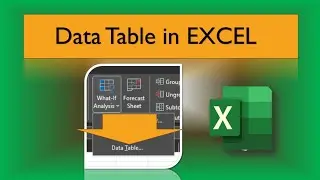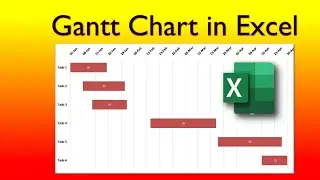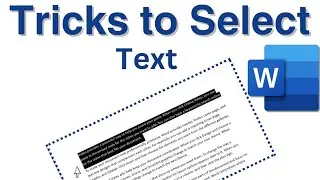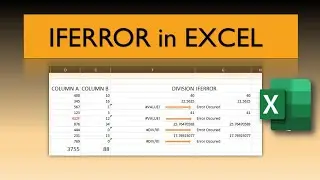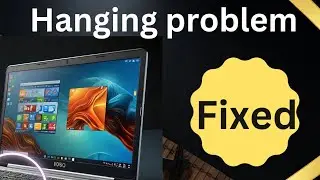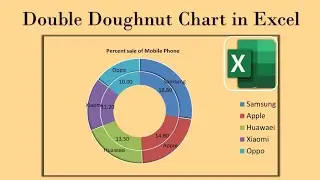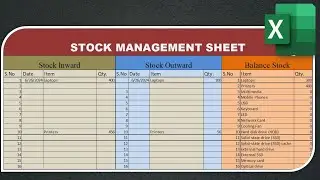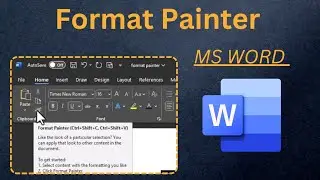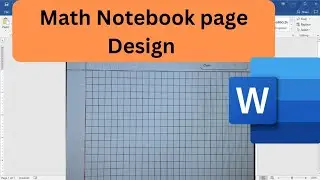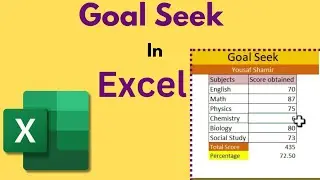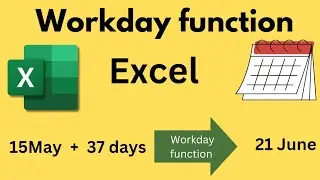Apply Styles in Microsoft word|How to create styles in Word|How to create custom style in Word
Styles are one of the most powerful formatting tools in Microsoft Word, yet many users don't take full advantage of them. In this tutorial video, you'll learn how to use styles effectively to format your documents consistently and efficiently.
We'll cover:
• What styles are and why you should use them
• How to apply built-in styles like Heading 1, Heading 2, etc.
• Creating and modifying custom styles
• Using the Styles pane to manage styles
• Linking styles together to automate formatting
• Quick styling tricks with the Styles gallery
• Using styles to generate an automatic table of contents
• Applying different themes and style sets
By mastering styles, you'll be able to format lengthy documents like reports, manuscripts, and books with just a few clicks. You'll ensure consistency in font, size, colors and indentation throughout. Plus, you'll be able to update formatting across the entire document by just modifying the underlying style.
You'll also learn how to generate a table of contents instantly by using the built-in heading styles. No more manual TOC updates!
Finally, we'll explore how to apply different style sets and themes to quickly change the entire look of your document.
Say goodbye to manually formatting each heading, paragraph, and list item!
Do subscribe to this channel.
#microsoftword #wordtutorial