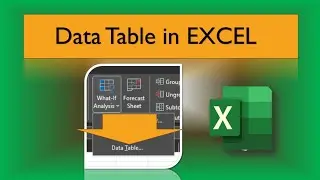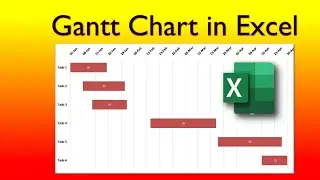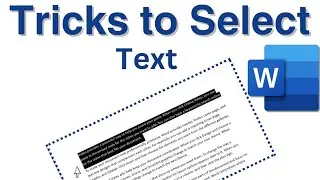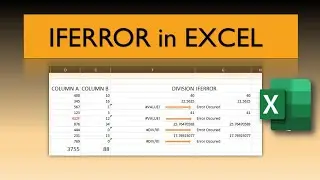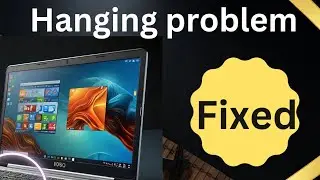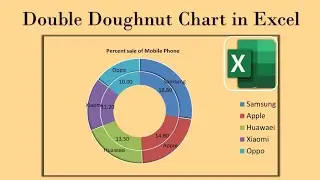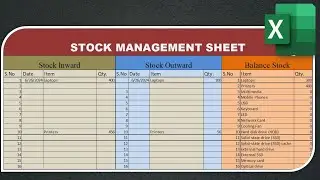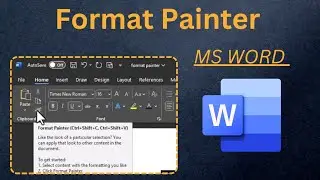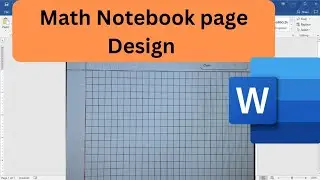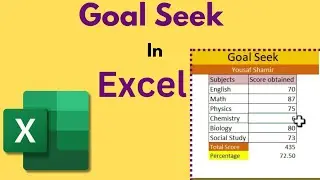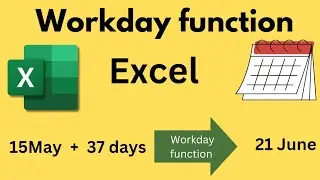How to use Draw tab in ms word|Draw Tab in ms Word|
Take your documents to the next level with the Draw tab in MS Word! In this tutorial, we'll show you how to unlock the full potential of this powerful feature.
Learn how to:
Access the Draw tab and its tools
Create custom shapes and lines with the Pen tool
Add freehand drawings with the Pencil tool
Highlight important text with the Highlighter tool
Remove ink and highlights with the Eraser tool
Use the Ink to Shape feature to convert hand-drawn shapes into perfect shapes
Perfect for students, professionals, and anyone looking to enhance their MS Word skills. Watch now and discover the creative possibilities of the Draw tool.