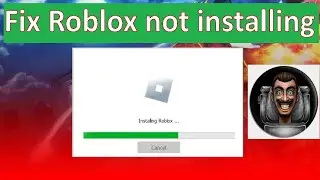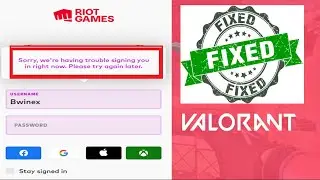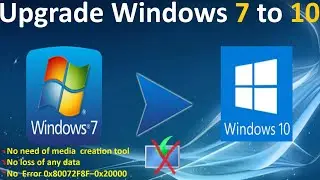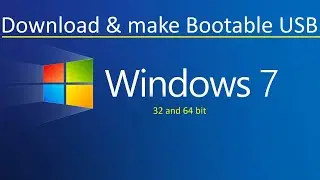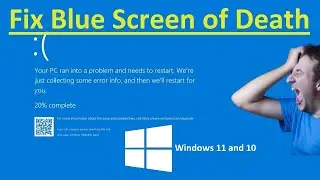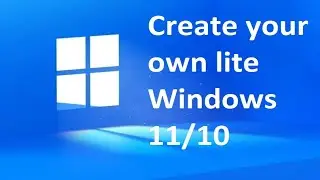How to disable OneDrive | unlink and uninstall | full guide tutorial
We delve into the processes of unlinking, uninstalling, and disabling Microsoft OneDrive on your Windows 10 and 11 systems. Whether you're looking to free up some disk space, improve system performance, or simply don't have a use for OneDrive, we've got you covered.
We break down each action into understandable segments and walk you through each step, ensuring a smooth and hassle-free experience. You'll be able to regain control over your system storage and privacy in no time.
Please note, before proceeding with the steps highlighted in this video, it's essential to back up any data stored on OneDrive that you'd like to keep.



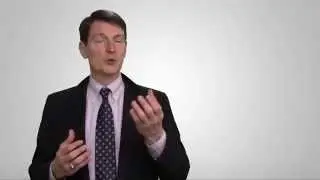
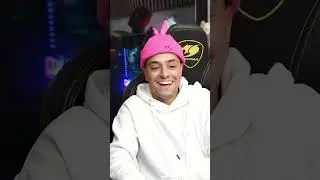
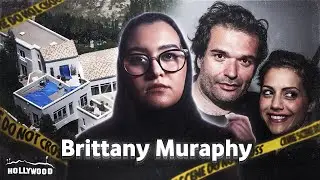



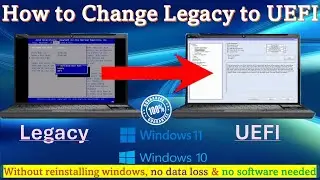
![How To Fix Valorant VAN 9005 Error in Windows 10 / 11👍 | updated fix [2024]](https://images.videosashka.com/watch/1mGOlSymseI)