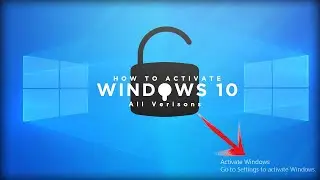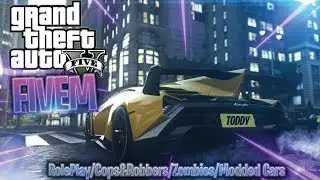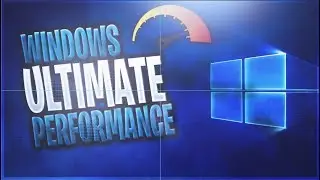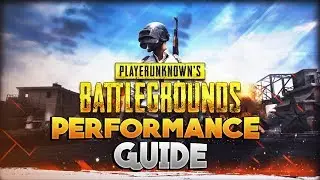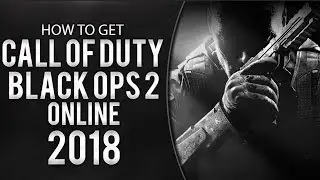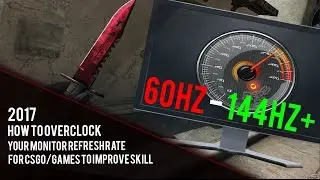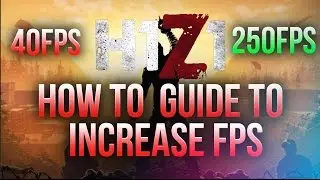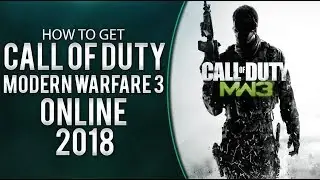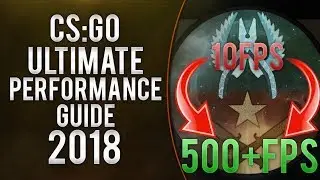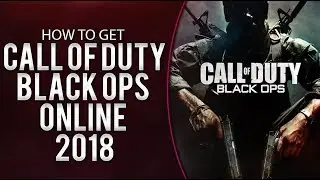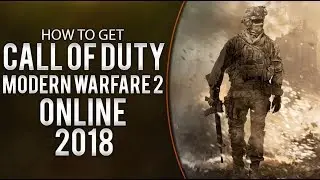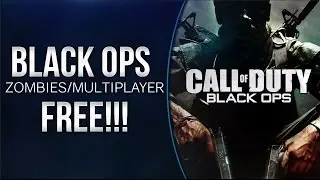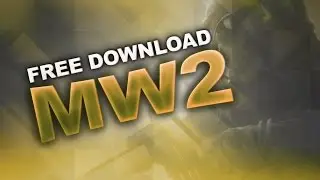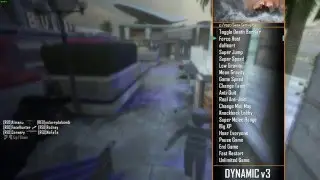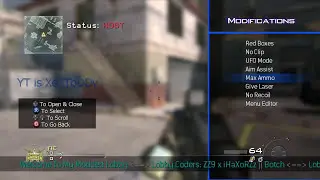PlayerUnknowns Battlegrounds/PUBG : How To Boost Your FPS, Ultimate Performance Guide
Thanks for watching my videos, if you did enjoy feel free to leave a like and if you do enjoy my content feel free to subscribe and be sure to read below for more info.
Command : -sm4 -malloc=system -USEALLAVAILABLECORES
Downloads :
Core Parking :
Razer Cortex :
Step 1 : NVIDIA Control Panel 0:21
Step 2 : Steam Launch Options 1:04
Step 3 : Razer Cortex 1:52
Step 4 : Application DPI Scaling 2:36
Step 5 : Core Parking 3:21
Step 6 : Overclocking 4:27
Step 7 : Ingame Settings 5:02
Hope you enjoyed this video.
-ToDDy



![ЛЕГИОНКА ДЕЛО ГОВОРИТ [DOTA2]](https://images.videosashka.com/watch/DHkwP_b-NiI)