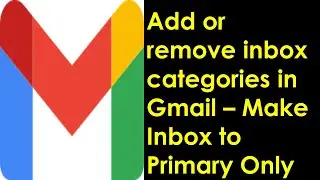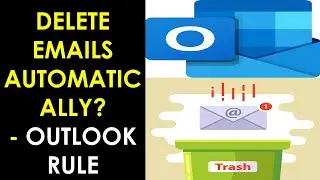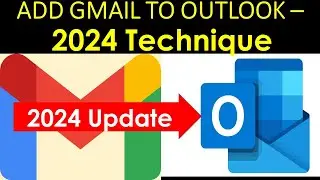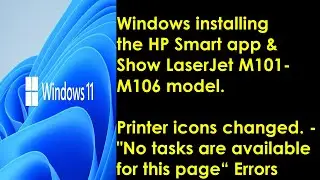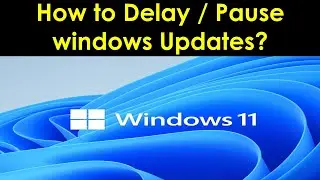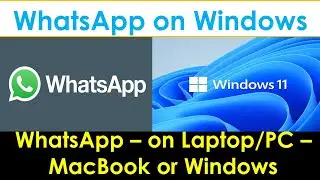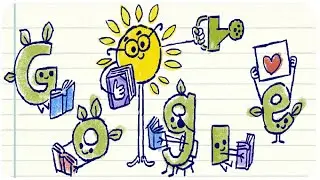Change Outlook Default Opening Folder | How to Change Default Mailboxes in Outlook?
In this video, I am explaining how to change Outlook Default Opening Folder from Inbox to any other folders.
For example you can change the default folder opening in outlook from inbox to send items as illustrated in this video.
Microsoft Outlook will automatically open in the Inbox folder of the account that you first made in Outlook, but you can adjust this to start with any folder in any account that you have access to. Your default inbox can even include folders in Web-based email systems and group email accounts.
Setting Your Preferences
To set the default mailbox of Outlook, click the “File” tab and then click the “Options” menu item. Click the “Advanced” tab and locate the "Outlook start and exit" segment. Click the “Browse…” button and select the folder you want to use as your default mailbox. The list that opens up when you click the Browse button will include all folders you currently have access to, including group folders, if you are properly connected to the folder’s network. Click “OK” and your new default folder will be selected.
And also if you have the following queries this video will be helpful:
How do I change the default folder for opening emails in Outlook 2010?,
How do I change the default folder for opening emails in Outlook 2013?,
How do I change the default folder for opening emails in Outlook 2016?,
How do I change the default folder for opening emails in Outlook 2019?,
How do I change the default folder for opening emails in Outlook 2010?,
How do I change how Outlook opens?,
How do I change how Outlook opens?,
What are the default folders in Outlook?,
How do I change the default app in Outlook? If you need professional remote support contact me on telegram: https://t.me/ITnTech