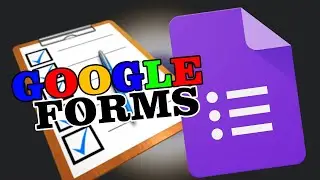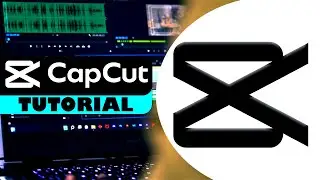HOW TO CREATE SMOOTH WEBSITE SCROLLING EFFECT IN PREMIERE PRO
In this video, we’ll show you how to create a smooth and professional website scrolling effect in Adobe Premiere Pro! Whether you’re working on a website demo, a product showcase, or a UI animation, this easy-to-follow tutorial will help you bring your project to life with seamless scrolling.
What You’ll Learn:
How to set up your website footage or screenshot in Premiere Pro
Tips for adding smooth scrolling effects to make your website animation look realistic
Using keyframes and adjustment layers for smooth motion
How to adjust the speed and direction of your scroll
Bonus tips on fine-tuning the animation for a polished, professional finish!
📌 Subscribe for more Adobe Premiere Pro tutorials:
If you want to stay updated with more tips, tricks, and design tutorials for Premiere Pro, make sure to hit the subscribe button and turn on notifications!
Don’t forget to leave a like, comment, and share with anyone who would find this helpful!
Timestamps:
00:00 Intro
00:09 Taking Screenshot
00:53 Adding Keyframes
02:15 Tips
02:30 Conclusion
How to Create Smooth Animation in Premiere Pro: • HOW TO CREATE SMOOTH ANIMATION IN PRE...
#PremiereProTutorial #SmoothScrollingEffect #PremierePro #WebAnimation #WebsiteScrolling #PremiereProTips #AdobeTutorial #VideoEditing