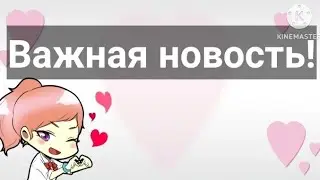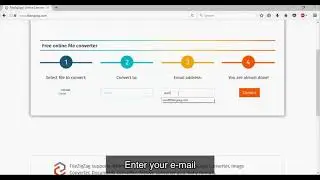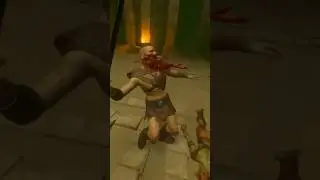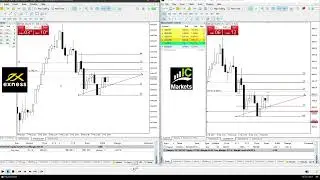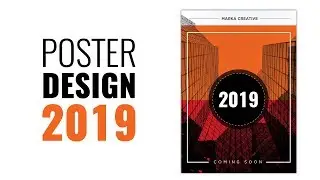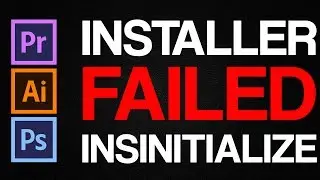How to Fix Adobe Setup Installation Error Installer Failed to initialize Window 7 2017
It could be frustrating when you are trying to install any application and it denies to install. This time I came across when i face the same problem while I was trying to install Adobe Audition C6 which I recently uninstalled due to Windows Restart. After Restart when strart to install the software again, It suddenly gave me an error “We've encountered the following issues”. Installer failed to initialize. Please download Adobe support advisor to detect the problem. So i Finally found the solution of this problem so Watch this video till End.
===== Follow me On ===
Facebook
/ bhoramtechnical
Twitter
/ bhoramtechnical
Website
http://bhoram.blogspot.com
Things That i Recommend For Youtube Videos.
=== PC Specification ===
Processor Core i5 2400 : http://amzn.to/2wuZFwH
Ram 8 gb ddr3 : http://amzn.to/2wuEATh
Sand disk SSD plus : http://amzn.to/2wuGTpe
Hard Disk HDD : http://amzn.to/2x20oqG
A4 Tech 3Xfire Oscar Laser Gaming : http://amzn.to/2wv1idV
Nvidia EVGA GTX 550ti 2gb : http://amzn.to/2ezAjaT
=== MICROPHONES ===
Lavalier Microphone : http://amzn.to/2iQPVbe
PC Mic : http://amzn.to/2vW0QSj
== Budget Recommanded Microphone ==
Blue Snow Ball Ice MIc : http://amzn.to/2iSDYBT
Condenser Microphone With Tripod Stand : http://amzn.to/2wyLsxg
== Digital Camera ==
Sony W800/S 20.1 MP : http://amzn.to/2xHumO2
Sony DSCW830/B 20.1 MP Digital Camera with 2.7-Inch LCD : http://amzn.to/2x1Of5j
== Dslr Camera ==
Canon 700D : http://amzn.to/2vVw0cG
Canon 750D : http://amzn.to/2x1OnSl
Canon 70D : http://amzn.to/2ezj3Tp
=== Budget Tripod ===
Tripod 1 50 inch : http://amzn.to/2ezxuXz
Tripod 2 60 inch : http://amzn.to/2x26ozO