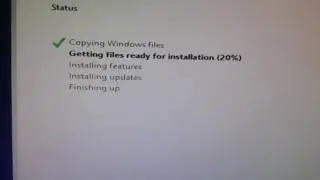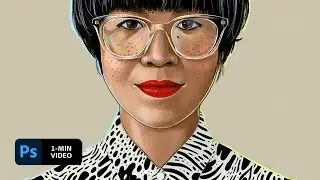Adobe Premiere Pro tutorial : Remove clips from a sequence
Files used : https://learndownload.adobe.com/pub/l...
Some video editors prefer to add everything to a sequence and then remove the clips they don’t want, gradually reducing the content until only the best material remains.
What you learned: Remove clips
To remove a clip and leave the space where it was, select the clip and press Backspace (Windows) or Delete (macOS).
To remove a clip and automatically close the gap, select the clip and press Shift+Delete (Windows) or Shift+fn+Delete (macOS).
Select multiple clips by clicking them while holding down the Shift key.
Use the Track Select Forward tool to select every clip from where you click to the end of the sequence.
Undo your changes by pressing Control+Z (Windows) or Command+Z (macOS). #Adobe #AdobeVideo #AdobeYouTube #AI