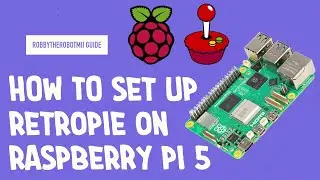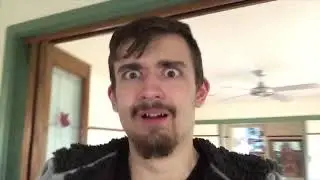How to setup Retropie on a Raspberry Pi 5
Links:
Raspberry Pi website -
https://www.raspberrypi.com
Raspberry Pi Imager -
https://www.raspberrypi.com/software/
Github Retropie -
https://github.com/RetroPie/RetroPie-...
**How to log back into RetroPi after putting in roms:
If you exit the program and place in roms. use the third line of text from GitHub-
cd RetroPie-Setup
sudo ./retropie_setup.sh
And place into the terminal and redo the steps in video to launch RetroPi **
Roms can be found on Rom websites like coolroms
Timestamps:
0:00:00 - Ramble
0:00:42 - What is a Raspberry Pi
0:02:24 - How to set up Retropie
0:09:00 - How to put roms on Raspberry Pi 5
Socials:
Website -
https://tkscproductions.wixsite.com/t...
Tiktok (MA15+) -
/ i_rageatgames
Instagram -
/ robbytherobotm2
Twitch -
/ robbytherobotm2