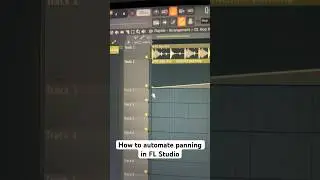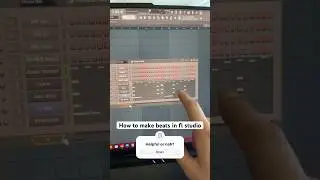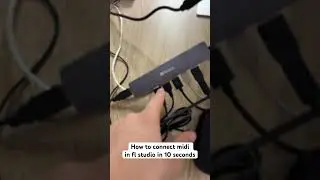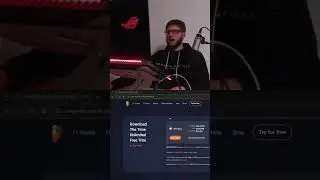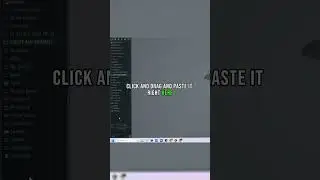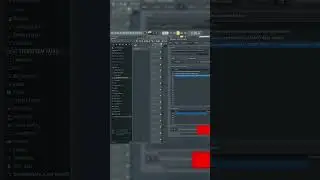AutoTune Alternative - Pitcher - How To Use Pitcher In FL Studio 2024
🟢 GET FL STUDIO CONSULTATION & HELP: https://www.fiverr.com/s/2z7xoe 👈
🟢 Check out my hobby gigs on Fiverr: https://www.fiverr.com/ykmstudio
🔴 Subscribe with 1 click: / @flstudiotuts 👈
🔴 Consider supporting me and buy my services: https://payhip.com/Youknowme
🟡 Follow on Instagram: / youknowmemusic 👈
⚫ Follow on TikTok: https://tiktok.com/youknowmemusic
📧 Email: [email protected]
🔴 Subscribe to my main channel: @YouknowmeMusic
👍 Enjoyed my videos?
1️⃣ Press that LIKE 👍button to show support
2️⃣ Add any comment or question - community & me will help you
3️⃣ Subscribe for more with notification on and come back for more content
👍 Enjoyed my videos?
1️⃣ Press that LIKE 👍button to show support
2️⃣ Add any comment or question - community & me will help you
3️⃣ Subscribe for more with notification on and come back for more content
In this video, I’ll show you how to use Pitcher — a powerful plugin by Image-Line for FL Studio. Similar to Auto-Tune but more affordable, Pitcher is often included in FL Studio as a standard plugin. Learn how to:
Record vocals directly into FL Studio.
Adjust Pitcher settings like speed, scale (minor/major), and key.
Fine-tune your vocals and experiment with creative effects.
Perfect for beginners or anyone looking to enhance their vocal tracks without breaking the bank!
FL Studio Pitcher, Vocal tuning plugin, Pitcher tutorial, Using Pitcher in FL Studio, FL Studio vocal effects, Vocal autotune plugin, Pitch correction, FL Studio beginners guide, Pitcher plugin setup, Pitcher settings explained, Vocal recording in FL Studio, FL Studio plugins, How to tune vocals, Pitcher speed adjustment, Minor and major scale in Pitcher, Key selection in Pitcher, FL Studio vocal processing, Affordable autotune alternative, Pitcher walkthrough, Image-Line plugins, Vocal effects for beginners, FL Studio vocal editing, Using Pitcher for vocals, Pitcher vs Auto-Tune, Vocal plugin tutorial, How to tune vocals in FL Studio, Pitcher demo, Enhancing vocal tracks, FL Studio vocal tips, Vocal production workflow, Budget autotune plugin.
#HowToUsePitcher #FLStudioPitcherTutorial #AutoTuneFlStudio



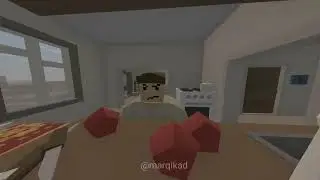
![Роман и Вероника [wedding clip]](https://images.videosashka.com/watch/s1BtQ1cJ2TI)