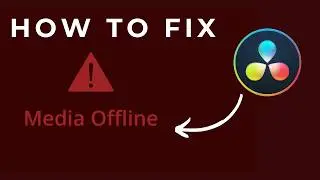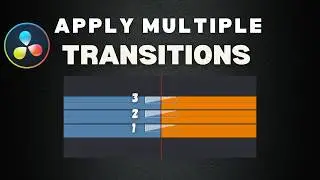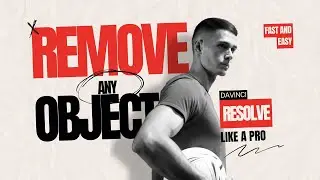What's Holding You Back from Achieving Scanlines?
Want to give your videos a nostalgic, vintage feel with a Scanlines Effect? 📺✨ In this tutorial, I'll show you how to create a classic scanline overlay in DaVinci Resolve, perfect for adding a retro or VHS-style look to your footage. Whether you're editing music videos, short films, or social media content, this effect will bring a unique, old-school vibe!
🛠️ In this video, you'll learn:
How to apply a Scanlines Effect in DaVinci Resolve.
Tips for adjusting the intensity and blending mode for the perfect
vintage look.
Tricks to combine scanlines with other effects for a more dynamic feel.
🔗 Check Out These Related Tutorials:
Creating a Vintage Look with Rounded Film Edges 🎞️
• Vintage Film Look in DaVinci Resolve ...
EASY ProMist Filter Effect DaVinci Resolve 🌫️
• EASY ProMist Filter Effect in DaVinci...
Easy Glow Effect DaVinci Resolve ✨
• Easy Glow Effect DaVinci
💬 Have questions or suggestions? Drop a comment below, and I'll get back to you!
📦 Download FREE Scanlines Overlay:
Get your free overlay here!
https://toppng.com/show_download/9881...
🔔 SUBSCRIBE for more DaVinci Resolve tutorials
➡️ @future_design23
📧 Collaborations or inquiries:
[email protected]
🎥 Watch the Full Playlist: DaVinci Resolve Effects and Transitions
• Experts Reveal the Secret to a Stunni...
#DaVinciResolve #ScanlinesEffect #RetroLook #VideoEditing #VHSStyle #DavinciResolveTutorial #FutureDesign23
Enjoyed the video? Make sure to like 👍, subscribe, and share it with your editing community!
Let's make your videos stand out with that perfect retro touch! 🖥️🎥
Timestamps: 0:00 Intro
0:25 Applying the Scanlines Effect
1:30 Customizing the Scanlines Look
2:50 Combining with Other Vintage Effects
3:30 Outro and Download Link
Watch Next:
How To Save Still Frames or Images In DaVinci Resolve
• DaVinci Resolve Still Frame Hacks You...
How To EXPORT VIDEOS in DaVinci Resolve Tutorial
• How To Export Videos in DaVinci Resol...
Thanks for watching, and happy editing! 😊👋