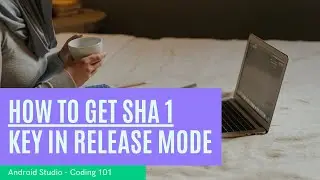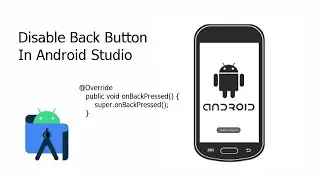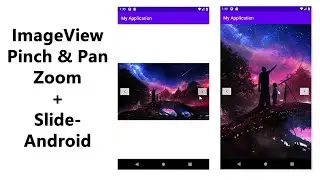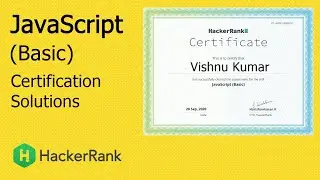Image Slider With Pan And Pinch Zoom Example - Android Studio
Hey Guys in this tutorial we see how to create a image slider with view flipper and create a zoom able image view inside android studio.
Source Code -
Links to the dependency we are using in this video -
Zoomage - https://github.com/jsibbold/zoomage
Glide - https://github.com/bumptech/glide
Use the internet permission to display images from internet -
1. Go to app - src - main - AndroidManifest. xml.
2. uses-permission android:name="android.permission.INTERNET"
3. Put it in AndroidManifest.xml
If you like this video, please like it and subscribe to our channel for more awesome content in future.
End screen attributions:
Video by ftock.com - Free Stock Footage from Pixabay
Stock Footage: https://pixabay.com/users/ftockcom-88...
Pixabay: https://pixabay.com/?utm_source=link-...