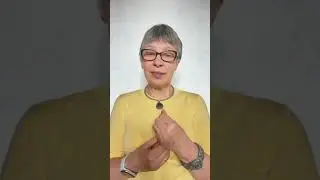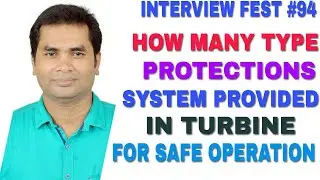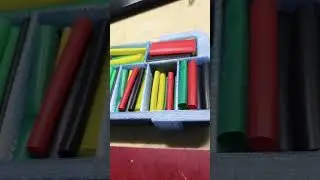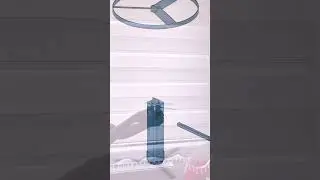Designing a Custom Box Cover in Fusion 360 | Step-by-Step Tutorial
Subs : https://www.youtube.com/dsnmechanics/...
Welcome to this Fusion 360 tutorial where we'll walk you through the process of designing a custom lid for a box. Whether you're new to Fusion 360 or looking to refine your CAD skills, this step-by-step guide will help you create a precise and functional design.
In this video, you will learn:
How to set up your workspace and define your design parameters.
Techniques for creating and modifying basic shapes to fit your box.
Tips for using Fusion 360's features to ensure a perfect fit for the lid.
How to apply dimensions and constraints to refine your design.
Best practices for preparing your model for 3D printing or manufacturing.
What you'll need:
Autodesk Fusion 360 installed on your computer.
Basic knowledge of CAD principles.
A specific box design in mind or measurements to work from.
If you found this tutorial helpful, please give it a thumbs up and subscribe for more Fusion 360 content. Leave any questions or suggestions in the comments below—I'd love to hear your feedback and ideas for future videos!
Follow us on social media:
instagram: dsnmechanics
Check out our other tutorials:
• Araba Parça 1 Çizimi | Fusion 360 Dersler
• Araba Parça 2 Çizimi | Fusion 360 dersler
Thanks for watching, and happy designing!
this video not a commercial. Just for education
3D Models : https://cults3d.com/en/users/DsnDesig...
Games
Air Hockey: https://play.google.com/store/apps/de...
Click Challenge: https://play.google.com/store/apps/de...
Flying Triangels: https://play.google.com/store/apps/de...
SkyScrapper : https://play.google.com/store/apps/de...
for contact;
[email protected]