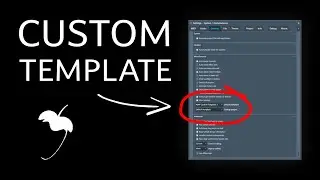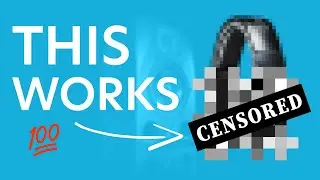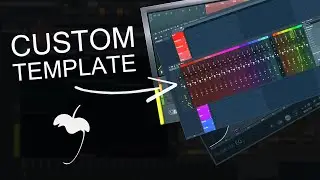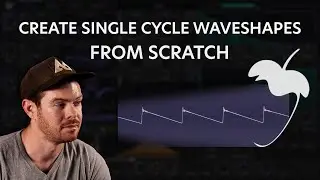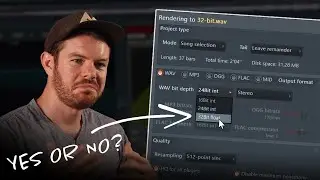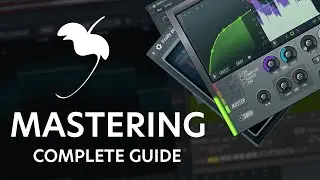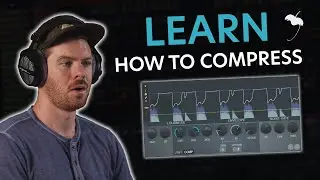Frequency Shifter | New FL Studio Plugin
There's a new update for FL Studio available, and they just released a new plugin. We finally got a frequency shifter! In this tutorial, I'll be going over how to use the plugin, and some possible use cases.
Time Stamps:
Intro - 00:00
What is a frequency shifter - 01:06
Learning to use Frequency Shifter - 01:43
Experimenting with the feedback knob - 02:22
Adjusting the LR phase - 03:30
Going over the mix knob - 03:50
A quick look at the stereo knob - 04:08
Taking a look at the sidebands - 04:13
20 kHz vs 200 Hz - 04:55
Ring mod - 05:42
Another possible use case example - 07:22
Outro - 09:08
📲 Join My Discord - / discord
👉 Private Lessons - https://bit.ly/3cNvQMw
🌎 My Website - https://anothermonsterproductions.com/
💰 Purchase Instrumentals - https://anothermonsterbeats.com/
📧 Email address required for the following free downloads 📧
📩 Download my free foley & perc samples: https://bit.ly/3iPC5n6
📩 My free ebook on getting better mixes: https://bit.ly/2SGF6eI
My Studio Equipment:
My studio monitors (mine are the 8 inch) - https://amzn.to/3j4duIN
My subwoofer - https://amzn.to/2OrAl35
My studio monitor headphones (new) - https://amzn.to/3exhL3O
My studio monitor headphones (renewed) - https://amzn.to/30hP6uy
My recommended studio monitor headphones - https://amzn.to/3xrGtN6
My open back headphones (DT 990 PRO) - https://amzn.to/35c8xYT
My current audio interface - https://amzn.to/2ZvRfUz
My mic - https://amzn.to/2CA5Bdw
My controller (Akai Fire) - https://amzn.to/30dlU8a
My PC - https://amzn.to/2RTsiRW
My electric guitar - https://amzn.to/2DCZG7N
My new camera - https://amzn.to/32mwoos
Social Media:
Facebook: / anothermonster
Instagram: / anothermonster1
Twitch: / anothermonster1
Discord: / discord
#flstudio #frequencyshifter