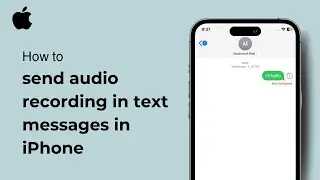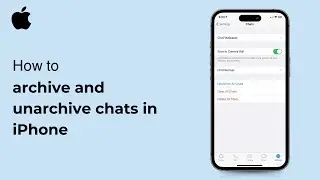How to disable private mode in safari browser in iPhone ( iOS ) 2024
Tired of accidental private browsing in Safari on your iPhone? Learn how to disable private mode and ensure your browsing history is always saved. In this quick tutorial, we'll show you the simple steps to turn off private browsing and keep your browsing data accessible.
Key points covered:
Finding the Private Browsing Icon: Locate the private browsing icon in Safari.
Disabling Private Mode: Follow easy steps to turn off private browsing.
Additional Tips: Discover extra tips for managing your Safari settings.
Watch now and enjoy a more seamless browsing experience on your iPhone!
#iPhoneTips #SafariTips #DisablePrivateMode #TechTutorial