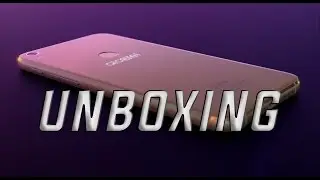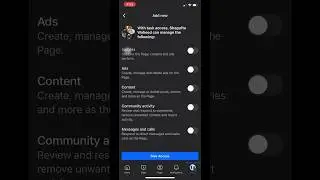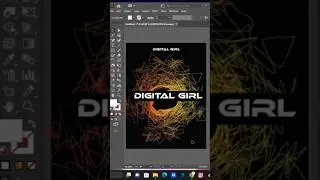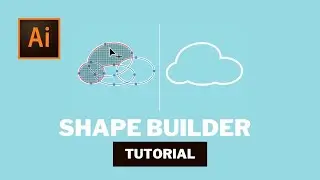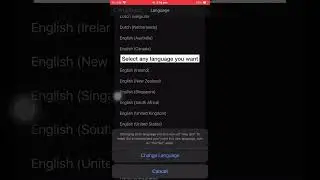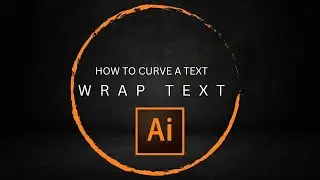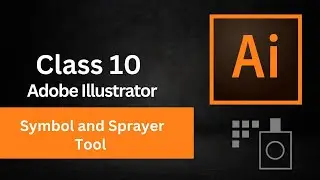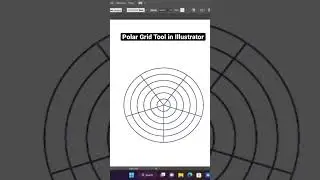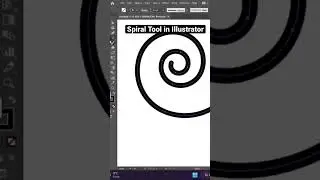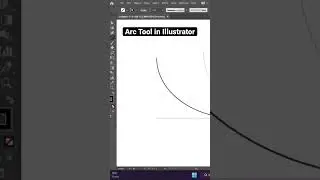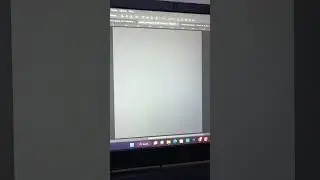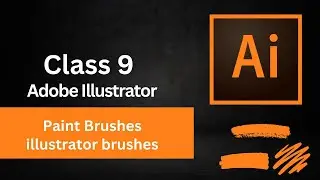Learn how to use Shape builder tool in Adobe Illustrator | Digital Girl
In this video, you will learn how to use the Shape Builder tool in Adobe Illustrator. This illustrator tool helps to create different shapes. Adobe Illustrator Shape Builder Tool is hands down the most intuitive way to create new shapes out of existing shapes, simple or complex. The Shape Builder Tool can provide immense help when drawing because it offers you a new perspective to see shapes. It allows you to combine multiple shapes in various. You can merge shapes, as well as subtract one shape from another. The Shape Builder tool can be used to interactively extract, unite or intersect regions of partially overlapping shapes.
In this video we will study:
1- Learn Shape builder tool in Adobe Illustrator
2- How to use shape builder tool in Illustrator
3- Intuitive way to create new shapes out of existing shapes, simple or complex
4- It helps when drawing because it offers you a new perspective to see shapes
5- Combine multiple shapes in various
6- Merge shapes
7- Subtract one shape from another
8- It used to interactively extract, unite or intersect regions
Share your assignments or artwork and discuss the Facebook Digital Girl.
/ 11327. .
My name is Rabia Waheed Mufti, and I am a professional Graphic Design Trainer having experience of 7+ years. I've started this training for anyone who wants to learn Graphic Designing for FREE in a professional way. Here's the complete playlist of Adobe Illustrator Training, I suggest, if you are new to Adobe Illustrator, you should watch the entire playlist from the beginning.
Please subscribe to updates on upcoming videos. Here you will learn Adobe Illustrator Complete Course in Urdu / Hindi. https://www.youtube.com/channel/UC7b0...
Connect with me on Facebook: / @digital_girl18
Connect with me on Instagram:
/ digital_gir. .
Happy Learning.
#illustratortutorial #adobeillustrator #illustrator