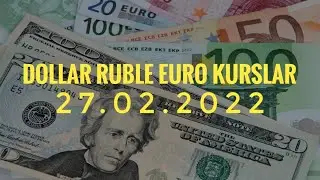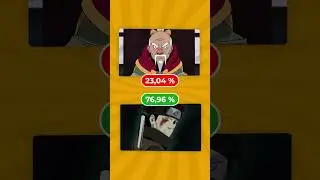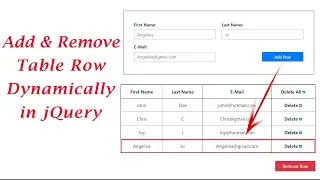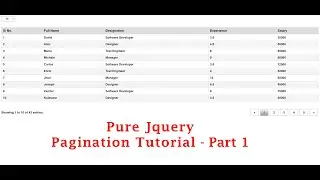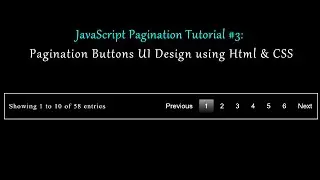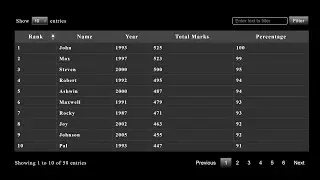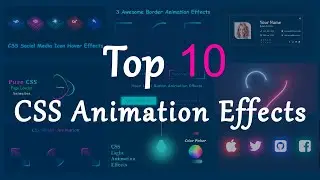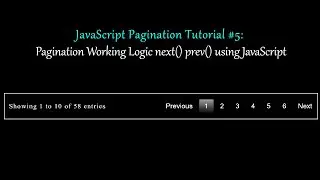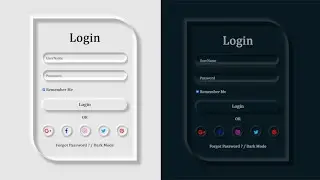JavaScript Pagination Tutorial #5: Pagination Working Logic next() prev() using JavaScript
In this JavaScript Pagination Tutorial we'll explain How Pagination works with next() prev() events.
We implemented the pagination logic thru functions like next(), prev() & paginateOnIndex() to calculate the start and end indexes
and based on that data is iterated from an array and append to the table body.
These javascript functions called when user click on the pagination buttons.
We added a dropdown to change the table size dynamically, the code will re calculate the pagination logic and display the specified records in the table.
Subscribe My YouTube channel and Hit the 🔔 Icon
💞 https://www.youtube.com/c/FullStackTe...
🎁 Become a Patreon because by doing that, you will support our Channel and also will have access to
Source Code! / fullstackwebtechnology
🛵 Follow me on:
👉 / fullstackwebtechnology
👉 https://fullstackwebtechnology.blogsp...
🎬JavaScript Pagination Tutorial Playlist🎬
========================================
JavaScript Pagination Tutorial #1: JavaScript & jQuery Pagination Demo
📽️ • JavaScript Pagination Tutorial: JavaS...
JavaScript Pagination Tutorial #2: Stylish Hoverable Pagination Table using HTML & CSS
📽️ • JavaScript Pagination Tutorial #2: Cr...
JavaScript Pagination Tutorial #3: Pagination Buttons UI Design using Html & CSS
📽️ • JavaScript Pagination Tutorial #3: Pa...
JavaScript Pagination Tutorial #4: Dynamically Append Table Row using jQuery append()
📽️ • JavaScript Pagination Tutorial #4: Dy...
JavaScript Pagination Tutorial #5: Pagination Working Logic next() prev() using JavaScript
📽️ • JavaScript Pagination Tutorial #5: Pa...
JavaScript Pagination Tutorial #6: Search & Filter Html Table using JavaScript filter() Method
📽️ • JavaScript Pagination Tutorial #6: Se...
JavaScript Pagination Tutorial #7: Sort Html Table using JavaScript with sort() Method as ASC & DESC
📽️ • JavaScript Pagination Tutorial #6: So...
#fullstacktechnologies #javascriptpagination