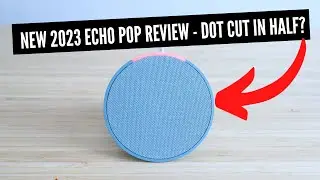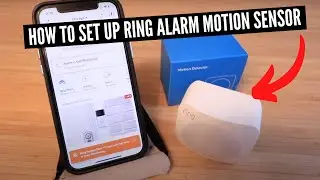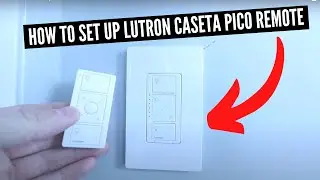How To Connect Kasa Switch To Wifi | Connect TP Link Light Switch To Wifi
Kasa TP Link Smart Switch: https://amzn.to/2FO3chf
Kasa TP Link Smart Dimmer: https://amzn.to/37ph4Kd
Favorite Smart Home Devices: https://www.amazon.com/shop/onehoursm...
In this video we teach you how to connect your Kasa TP Link Smart light switch to wifi so that you can control the tp link smart light switch from your phone.
These steps will work for the Kasa Smart Switch, Kasa Dimmer and Kasa 3 Way Smart Switch.
To Connect The TP Link Light Switch To Wifi:
1. Make sure the device is in setup mode with a blinking green and orange center light. If it is not in setup mode you can reset the TP Link smart light switch by holding down the Reset button located at the bottom of the switch. Hold down the reset button for 10 seconds to reset the light switch or until the logo in the center of the light switch lights up. The reset button is the small button on the bottom left of the light switch.
2. You will need to have the TP Link app installed on your phone and you will need to setup an account if you have not already done so and login to the TP Link app.
3. With the app install and the device in setup mode you can then add the device on the TP Link App. Click the "+" symbol in the upper right of the TP Link App.
4. Click "Device"
5. Then choose the type of device.
6. Then choose the tp link light switch type you are connecting.
7. Follow the prompts and network and enter the password.
8. Name the device and choose an icon.
9. Your TP Link light switch should now be connected to Wifi.
DID THIS HELP? You can support us: https://www.buymeacoffee.com/OneSmart...
Our Website: https://www.onehoursmarthome.com/
Podcast: https://www.onehoursmarthome.com/podc...
**Join the email list: http://eepurl.com/0KDob **
My Favorite Smart Home Devices
Ring Doorbell: https://amzn.to/2V8rqHQ
Nest Thermostat: https://amzn.to/2GWbVvT
Smart Lock: https://amzn.to/3a5m5W0
Ring Security System: https://amzn.to/2Vh7Gz4
Smart Plugs:https://amzn.to/2EqtrGT
Router (When I installed it my internet was 3X faster): https://amzn.to/2XjwckX
Modem: https://amzn.to/2NnyBpX
Echo Show: https://amzn.to/2BMhpWQ
Sonos Beam: https://amzn.to/2EoG5X9
Amazon Cam: https://amzn.to/2BNfb9m
*Links included may be affiliate links which help support this channel.