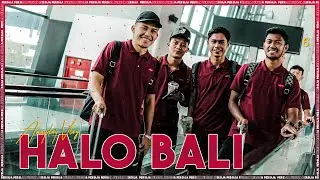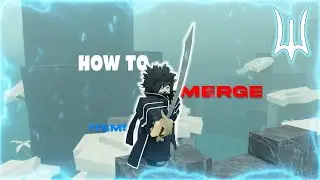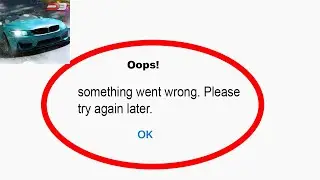How to use blender's compositor to improve a rendered frame sequence tutorial
If your renders seem to lack a bit of punch or contrast. You need to add some more glow to the windows or lamps, blender's compositor is just the right tool for that.
In this short tutorial DJ shows :
some basic tips and tricks with composting nodes, such as color correction,
adding a boom effect and giving extra glow and brightness to light-emitting objects, which is very easy with emitting renderpass once you have it rendered to a multilayer EXR file.
As an example, we used a sequence of frames created in our previous tutorial - • How to make a camera fly-through anim...
But you can apply these techniques to any kind of blender scene, just remember to turn on the necessary render passes and set the output to multilayer EXR before running the final render.
This kind of workflow is extremely efficient when applied to animations. You can make edits to a single frame and automatically apply the whole node tree to all of the frames in the sequence. Once you start using it, you'll gain additional power and control over how your final still shots and animations look like.
#blender #compositing #compostior
👉 Facebook Group 👈
Join our group, a friendly space for Blender 3d enthusiasts and pros, to share tips, ask questions, and learn, learn learn! / 666797333683403
GREAT DEAL! 💸
Use the code 🏷️ GFACDMY 🏷️ while registering to get 💰 FREE 💰 $50 credits and render your projects - http://bit.ly/GarageFarmNET
If you're new to cloud rendering and would like to learn more, here's a great resource for you - https://garagefarm.net/blog/how-to-us...