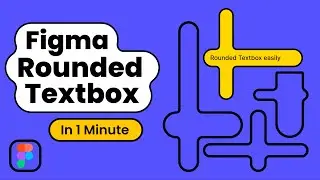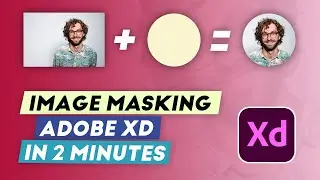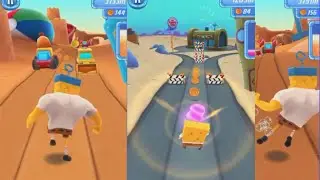Export Multiple Pages as a Single PDF File from Figma - No plugin - Built-In Feature
Design PDF in Figma and export as PDF file with multiple pages in a single PDF file for free without any extensions or plugins. Figma is a design tool like Adobe XD. Download it on PC or just go to Figma website, log in and use Figma in a web browser. You can use Figma to create your design and export it easily and free as PDF without any extensions or plugins. I have used a 5 pages PDF design in video that I have created. If you are comfortable with Adobe Photoshop or Adobe XD short keys, almost same are used in Figma to zoom in / out, copy, move layers or art boards.
This short video will cover that:
How to Export Figma to PDF Easily
How to Export a Design to PDF in Figma
PDF export so that PDF is multiple pages in Figma
========================= please don't forget to subscribe
What is a frame in Figma?
At the most basic level, what you may think of an "artboard" in other design tools is actually what we call a frame in Figma. We see frames as a foundational element for your designs that can act as a top-level container (like a device viewport) and/or represent areas or components within your design. Frames, and the ability to nest them, are an integral part of creating dynamic layouts in Figma.
Before we dive into the behaviors and properties of frames, let's quickly cover the three different ways you can create a frame.
Select the frame tool (F), and choose a preset device size from the properties panel on the right. This will place a new frame on your canvas set to the exact dimensions of whatever device that you picked.
With the frame tool selected, click and drag to make a new frame at whatever size you want.
Similar to grouping, you can select existing elements on the canvas and contain them within a frame by pressing: ⌘ + Opt + G (Mac) or Ctrl + Alt + G (Win).
If you wish to do the opposite, and remove the parent frame container, the keyboard shortcut is the same as un-grouping: ⌘ + Shift + G (Mac) or Ctrl + Shift G (Win). Now let's dig into their unique features and uses.
Export Multiple Pages as a Single PDF File from Figma - No plugin - Built-In Feature




![Star Citizen - Making Money with an Aurora [GIVEAWAY]](https://images.videosashka.com/watch/o7JyUhfZ3Wo)