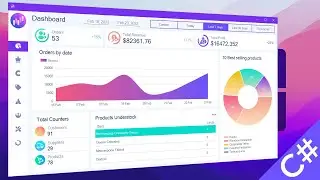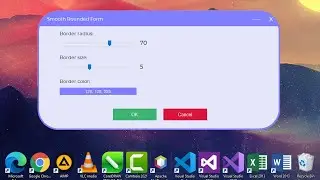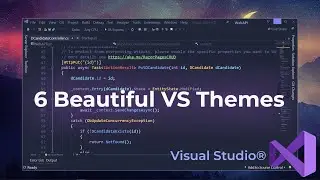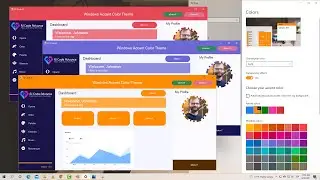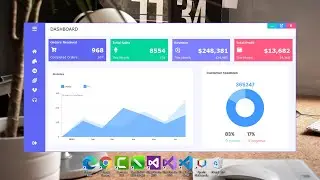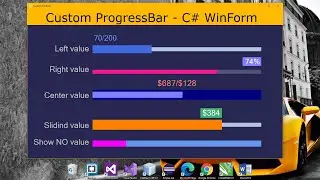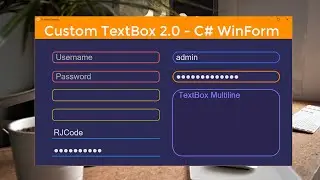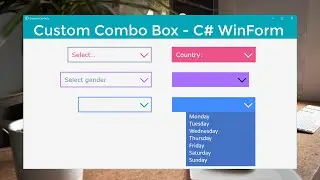Custom ProgressBar (No flicker) - WinForms C#
🎬 [ Custom controls in Windows Forms and C# ]
⏮ PREVIOUS: Custom ComboBox: • Custom ComboBox - Icon, Back, Text & ...
⏭ NEXT: Circular Picture Box: • Circular Picture Box - Gradient color...
▶ CURRENT VIDEO: How to create a Custom ProgressBar?
In this tutorial, you will learn how to create a custom ProgressBar with a very elegant and attractive appearance. Where we can personalize the colors or size of all the components.
More details:
Change the color and height of the channel or tracker.
Change the color and height of the slider or indicator.
Show current value (Left, Right, Center, Sliding, Dot not show).
Show the maximum value.
Add a symbol or any text before or after the value.
Change the color and size of the value text.
Change the location of the value text.
Change the Y-axis location of the value text.
And it maintains all the functions and behaviors of the conventional progress bar, except the change of direction of the slider or indicator.
🔰 Get Code
https://rjcodeadvance.com/custom-prog...
🎦 See all custom controls:
• Custom Controls C#
😸Social networking
Facebook: / rjcodeadvanceen
Instagram: / rjcodeadvanceen
🎁 GET RJ CODE MODERN UI - M1 (55% OFF) [ C# || VB.NET ]
Learn how to create Custom Forms + Custom Controls + Theme and Style Settings
Get Project: https://rjcodeadvance.com/tienda/
Download Demo: https://drive.google.com/uc?id=1uo3yw...
Credits
Music: Cartoon - On & On (feat. Daniel Levi) [NCS Release]
• Cartoon, Jéja - On & On (feat. Daniel...
Code based on the ZOK example
https://stackoverflow.com/a/51347694