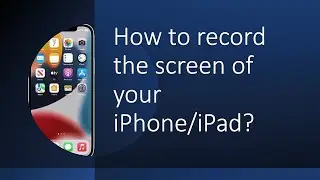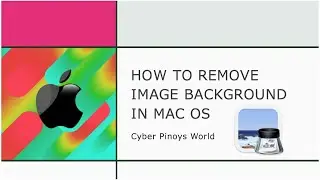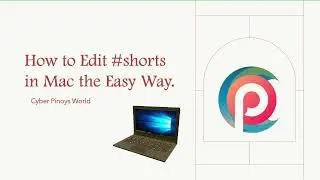How To Create A YouTube Channel|2022 Beginner’s Guide
*Learn how to create a YouTube Channel in 2022! A step-by-step beginner’s guide, from creating a YouTube account to optimizing the key ranking settings most people miss! Learn how to create a new YouTube channel. You can create one from a new account or in your existing youtube account.
1. Create a new Google account, sign in to YouTube, and create a new channel.
2. Or sign in to your existing YouTube account and create a new channel. You can switch between your multiple channels in the same YouTube account.
-- How To Create A YouTube Channel 2022! (Beginner’s Guide) -- FREE
Starting a YouTube Channel can be a daunting idea, especially if you’re new to YouTube.
As YouTube has become the second most popular search engine in the world, it’s no wonder that more and more people want to learn how to make a YouTube Channel of their own. With a little bit of knowledge and preparation, creating a YouTube channel can mean the start of building a library of accessible content that shows up and ranks in both Google and YouTube that gets found YEARS after you create and upload it.
This video is a walkthrough-style tutorial showing the actual process of starting an optimized YouTube channel. It includes how to make a Google account, how to start on YouTube and all the way to configuring your channel for video upload including hidden channel settings you can easily optimize to maximize your results. Details on how to edit graphics using canva.com 's online editor, searching for resources at pexels.com, using google search for SEO optimization, setting up a Facebook Fan Page for promotion, and video actual editing technique using Wondershare's video editing software which was our first upload to the new sample channel created.
Video Time Stamps
00:00:00 - Intro
00:00:17 - Google Account and Gmail set-up
00:03:14 - YouTube Channel Creation and Set-up
00:04:07 - Search Engine Optimization
00:06:23 - Canva Graphics Editor Logo Editing
00:13:06 - Pexels Free Video Footages
00:17:18 - Facebook Account Creation
00:20:23 - Facebook Page Creation
00:25:05 - Google Ads Set-up and Promo Ads Credits ($45)
00:27:15 - Ubersuggest Keyword Generator
00:35:53 - StoryBlocks Plan Peek
00:36:49 - NCA YouTube Channel (Creative Commons attribution))
00:36:54 - SaveFrom - Video Downloader
00:40:18 - Mash-Up Studio YouTube Channel (Creative Commons attribution)
00:42:00 - Wondershare Filmora Video Editing
01:11:42 - Tune Pocket Tags Generator
01:14:14 - Pexels Artist attribution credits
Resources for Building A YouTube Channel
►Make YouTube Logo & Banner: https://www.canva.com
►Make Thumbnail for YouTube Videos: https://www.canva.com
►Get resources for YouTube Videos: https://www.pexels.com
Thank you for watching. Please like, comment, subscribe and get notified of our next release. Have a nice day and stay safe!
On Video Attributions.
Description Attributions:
Video background music provided by:
▬▬▬▬▬▬▬▬▬▬▬▬▬▬▬▬▬▬▬▬
Music: Ambient Corporate by RinkevichMusic
/ rinkevichmusic
Video Link: • Video
▬▬▬▬▬▬▬▬▬▬▬▬▬▬▬▬▬▬▬▬
Subscribe: / @cyberpinoysworld
Homepage: https://cyber-pinoys.com
Ambient Music Channel: / @cybersoundscape
Support Cyber Pinoys for new contents:
https://www.paypal.com/pools/c/8xEPzi...
/ cyberpinoys
https://www.buymeacoffee.com/cyberpinoys
#CyberPinoysWorld #HowTo #Tutorial #BeginnersGuide #createyoutubechannel #FREE