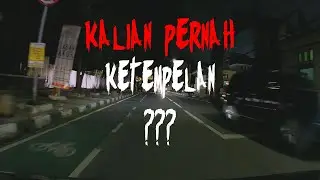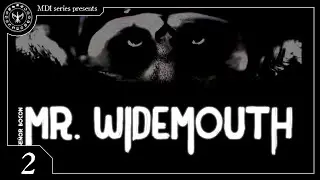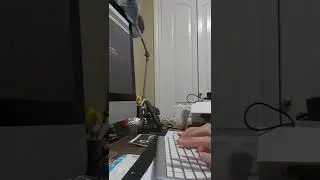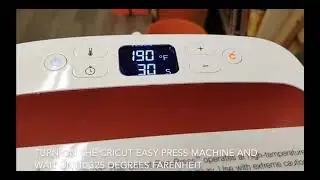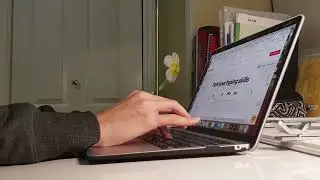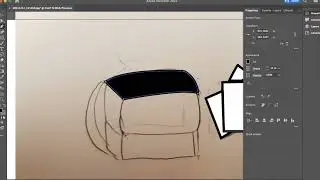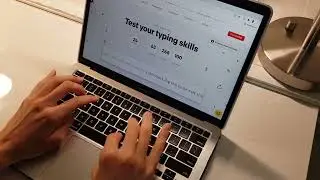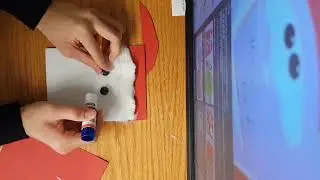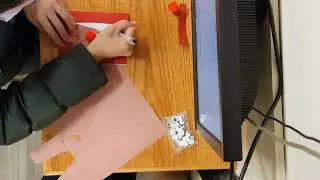How to use Pen and Width Tool in Adobe Illustrator
This video shows you how to use the pen tool and width tool on Adobe Illustrator.
You can use this when designing your own logo or image. To make a straight line, just click from one anchor to the other anchor. To make a curvy line, click from one point then drag your mouse before letting it go.
The width tool allows you to change the thickness of your pen. It even creates a smooth, round looking texture for your image and can be a way to connect other parts of the image.
Make sure that you draw your picture out before uploading it onto your computer on Adobe Illustrator so that you will know how to trace it.
This image is also posted on my website. Visit https://patrickliuphoto.blogspot.com/ to view it.

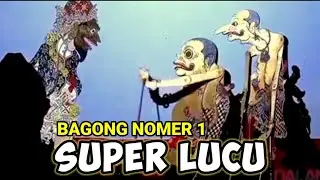

![how to animate in firealpaca [tutorial]](https://images.videosashka.com/watch/mpN5QD9aM4g)