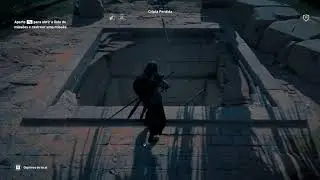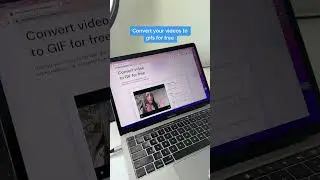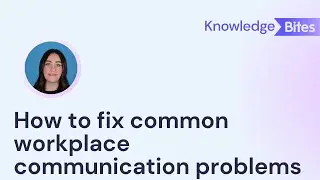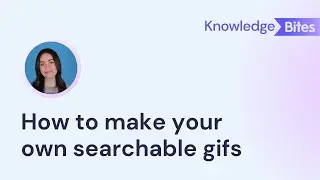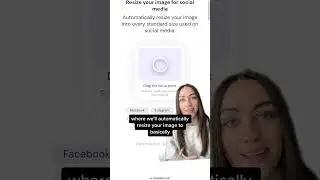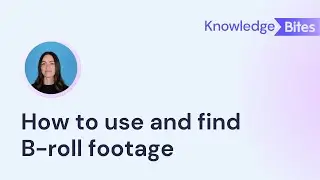How to make and upload custom Zoom backgrounds
Learn how to add a custom background to your Zoom calls, whether that’s an image or a video. Plus, find out how to make your very own custom background video using Biteable. Try it for yourself: https://btbl.co/zoom-bg
00:00 Intro to Zoom backgrounds
00:43 Zoom background specs
01:08 Add a custom background to Zoom
02:39 Where to find more templates
Biteable is a remote-first company, so we get what it’s like to host meetings at home. Sometimes you don't want to share everything with your team, or you want to inject a little fun or whimsy into your next meeting.
Custom backgrounds are quick and easy to add (when you know how). Use Biteable to make custom animated backgrounds in a snap and be the apple of your coworkers’ eyes in your next meeting.
In this video, we explain everything from getting an image or video for your Zoom background, through to specs (1280x720 is the recommended resolution for images, and 1080p is the recommended resolution for videos), and where you can change backgrounds in your Zoom settings.
Hint: To add your shiny new custom background, go to Zoom settings → Backgrounds → and Filters “plus” symbol.
After watching this brief tutorial, you’ll be able to create and add a custom Zoom video background to your next online meeting. You’ll be able to teach your team how to do it, as well.
Make your own custom video background with Biteable ► https://biteable.com
- - - - - - - - - - - - - - - - - - - - - - - - - - - - - - - - - - - - - - - - - - - - - - -
Keep in touch:
Instagram ► / biteable
Facebook ► / biteable
Twitter ► / biteable
- - - - - - - - - - - - - - - - - - - - - - - - - - - - - - - - - - - - - - - - - - - - - - -
#VideoMarketing #VideoMaker #Zoom