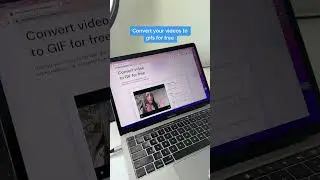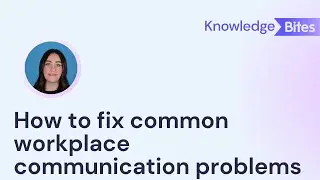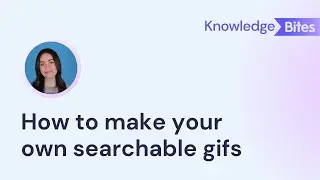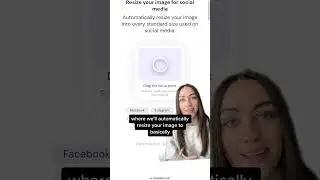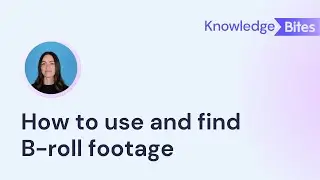How to make custom (searchable) gifs
In this video, we will be showing you how to make your own searchable gifs. Gifs are a fun and engaging way to communicate with others online, and by making them searchable, you can easily find and use the perfect gif for any situation.
To start, we'll show you how to create your own gif using a variety of tools and software. You can use screen recording software or video editing software to capture the video or animation that you want to turn into a gif.
Once you have your video, we'll walk you through the process of converting it into a gif using a gif maker website or app. We'll show you how to adjust the frame rate, size, and duration of your gif to make it the perfect length and size for sharing online.
Next, we'll demonstrate how to make your gif searchable using platforms like Giphy or Tenor. We'll show you how to upload your gif and tag it with relevant keywords and phrases so that others can easily find and use your gif in their own conversations.
Finally, we'll give you some tips on creating high-quality gifs that are more likely to be shared and used. We'll show you how to add captions or text to your gif, and how to make sure that it's optimized for social media platforms like Twitter, Facebook, and Instagram.
In summary, by following these steps, you can create your own searchable gifs that are sure to be a hit online. Whether you're looking to add some humor to your conversations or promote your brand, gifs are a great way to engage with others and make your content more shareable.
Ready to make your own videos? Sign up for a free trial of Biteable here https://btbl.co/videos
- - - - - - - - - - - - - - - - - - - - - - - - - - - - - - - - - - - - - - - - - - - - - - -
Keep in touch:
Instagram ► / biteable
Facebook ► / biteable
Twitter ► / biteable
- - - - - - - - - - - - - - - - - - - - - - - - - - - - - - - - - - - - - - - - - - - - - - -
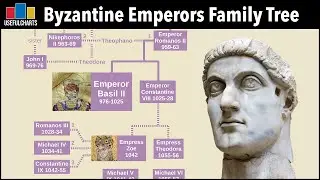

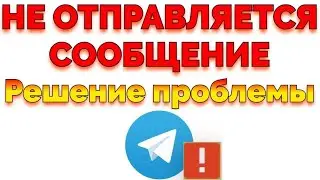




![PlayerUnknown’s Battlegrounds. Питничный стрим [1440]](https://images.videosashka.com/watch/RGqikbXTuH4)