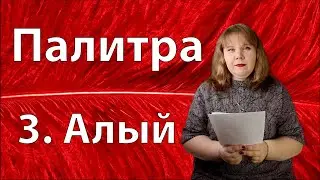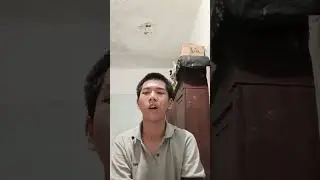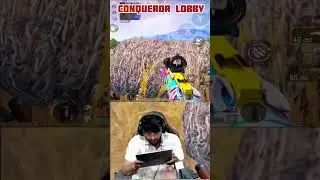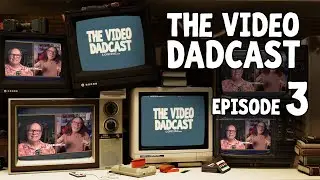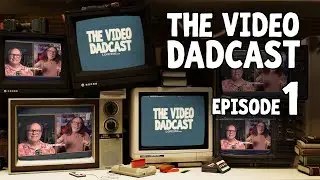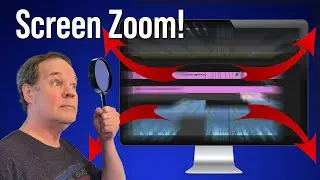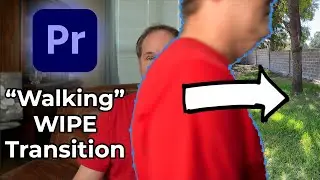Premiere Pro: Learn to NORMALIZE AUDIO in 30 Seconds!
Here's a 30-second Premiere Pro Tip for normalizing audio levels!
Lasso your clips in the sequence.
Right-click and select Audio Gain.
Set "Normalize All Peaks to" -6dB.
Play through to make sure you like the levels, and adjust as needed.
This will save you time vs adjusting every clip individually, or copying and pasting level adjustments.
Be sure to follow me for more tips so you can Video Like a Dad!
#premiere pro
#editing
#normalize audio
#videolikeadad