CSS Colors | Color names, Hexadecimal, RGB, RGBA, HSL, HSLA values | CSS Color Conventions
CSS colors are specified using predefined color names, or RGB, HEX, HSL, RGBA, HSLA values.
In this tutorial, learn all about using these different color values with the color & background-color property in CSS to change the colors of HTML elements on a webpage.
Each of the above color values are explained in detail with examples and some tips and tricks to make styling of your webpage easier.
- - - Contents Of The Video - - - -
00:00 - Introduction to CSS color values / color conventions
0:46 - Color Names supported by all browsers
2:00 - HEX or Hexadecimal color values
4:00 - RGB color values
5:14 - RGBA color values
6:31 - HSL & HSLA color values
8:02 - Demo for testing background colors on a live website
9:57 - Choosing colors quickly / using online tools for color themes
- - - Interesting Links - - - -
1. HTML Tutorials Playlist:
• HTML5 Tutorials
2. What is CSS? (video):
• Introduction to CSS | What is CSS? | ...
3. W3C CSS Official Documentation : https://www.w3.org/Style/CSS/Overview...
4. W3 schools Valid Color names:
https://www.w3schools.com/cssref/css_...
5. W3 schools RGB & RGBA reference page:
https://www.w3schools.com/css/css_col...
6. W3 schools HEX reference page:
https://www.w3schools.com/css/css_col...
7. W3 schools HSL & HSLA reference page:
https://www.w3schools.com/css/css_col...
8. Website for generating color themes & palettes:
https://coolors.co/








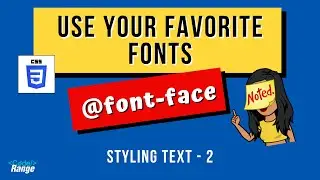



![[HTML-Tutorial-21] Creating Good HTML Code | HTML Best Practices | Coding Conventions & Standards](https://images.videosashka.com/watch/G_RFxbSH0-w)
![[HTML-Tutorial-20] Advanced HTML Form | Input Types & Form Elements | Web Development for Beginners](https://images.videosashka.com/watch/-xiXI7WT2ik)
![[HTML-Tutorial-19] Basic Form | form, input, label, button elements | Web Development for Beginners](https://images.videosashka.com/watch/2JrGepWlUvg)
![[HTML-Tutorial-18] Tables | table, th, td, tr, caption, colspan, rowspan | Web Development](https://images.videosashka.com/watch/ay1fi0pK2-0)
![[HTML-Tutorial-17] video, audio & iframe Elements | Multimedia | Web Development For Beginners](https://images.videosashka.com/watch/DBaZPyXNgpA)
![[HTML-Tutorial-16] figure & figcaption elements | Give a caption to your content | Web Development](https://images.videosashka.com/watch/uQlHjhUxLDc)
![[HTML-Tutorial-15] picture element | Responsive Images (Part -2) | Web Development for Beginners](https://images.videosashka.com/watch/EOmQXGrEMGs)
![[HTML-Tutorial-14] srcset & sizes Attributes | Responsive Images (Part -1) | Web Development](https://images.videosashka.com/watch/Y7FpDmszZm4)
![[HTML-Tutorial-13] img Element | Images | Width & Height Attributes in img as per new HTML standards](https://images.videosashka.com/watch/y4ywn917qTI)
![[HTML-Tutorial-12] nav Element | Navigation | Web Development for Beginners](https://images.videosashka.com/watch/xSTVTT3cx0w)
![[HTML-Tutorial-11] Hyperlinks / Links in HTML | Web Development for Beginners](https://images.videosashka.com/watch/AOtxzb_BKGQ)
![[HTML-Tutorial-10] Lists | Web Development for Beginners](https://images.videosashka.com/watch/deVNXZEc_g4)
![[HTML-Tutorial-9] | Small, Mark, Del & Ins, Sup & Sub | Formatting Elements | Web Development](https://images.videosashka.com/watch/aciQ9KwPOAQ)
![[HTML-Tutorial-8] | Bold & Italics | Formatting Elements | Web Development for Beginners](https://images.videosashka.com/watch/fPwCKxI5FUg)
![[HTML-Tutorial-7] | Heading, Paragraph, Line Break, Word Break, Horizontal Rule | Web Development](https://images.videosashka.com/watch/FJhL8SwS1Jw)
![[HTML-Tutorial-6] | How to structure your web page & content? | Web Development for Beginners](https://images.videosashka.com/watch/60YKxDgAZig)
![[HTML-Tutorial-5] Attributes, Semantic & Block-Inline Elements | Web Development for Beginners](https://images.videosashka.com/watch/LtWc8l2l7S0)
![[HTML-Tutorial-4] DOM | Basic Structure of HTML | Validators | Web Development for Beginners](https://images.videosashka.com/watch/OsBvTef2PYA)
![[HTML-Tutorial-3] Elements & Tags | Web development for beginners](https://images.videosashka.com/watch/16ZfBcaT6z8)
![[HTML-Tutorial-2] Creating your First Web Page & about Text Editors | Web development for beginners](https://images.videosashka.com/watch/Z9lELpuuka8)