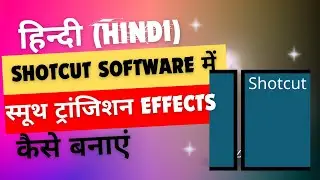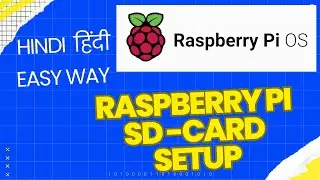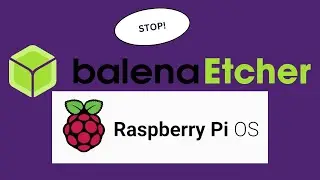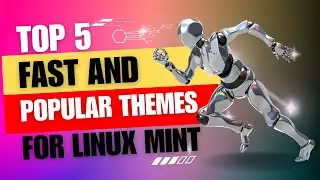Easier Way to Create Desktop Shortcuts in Linux Mint
The dumb-easy way to create desktop shortcuts in Linux Mint using the Nemo file manager. No need for complicated commands or advanced settings. Just follow these simple steps:
Open Nemo and navigate to the Edit menu.
Enable the 'Create Desktop Shortcut' plugin under the Plugins section.
Locate the file or application you want to create a shortcut for.
Right-click on it and select 'Create Desktop Shortcut'.
That's it! Your shortcut is now ready on your desktop. Perfect for quick access to your favorite apps and files. Watch the video for a detailed walkthrough!
#LinuxMint, #NemoFileManager, #DesktopShortcuts, #EasyLinuxTutorial, #LinuxTips, #LinuxMintTutorial, #NemoPlugins, #FileManagement, #LinuxBeginner, #TechTutorials, #OpenSource, #LinuxDesktop, #ProductivityHacks, #LinuxMintCinnamon