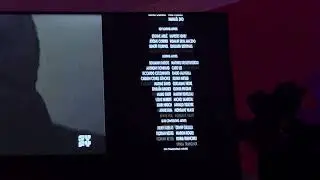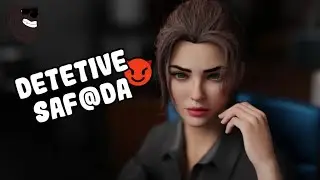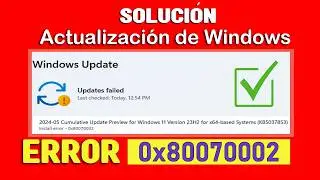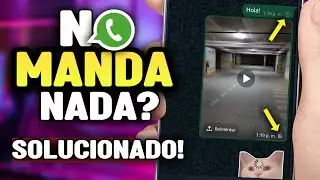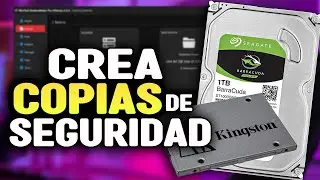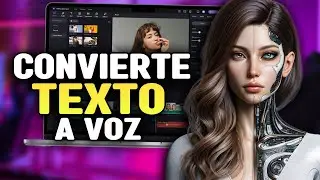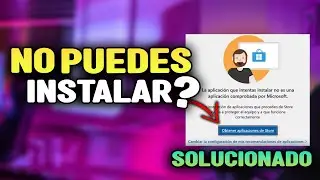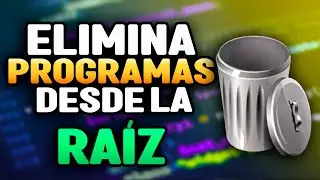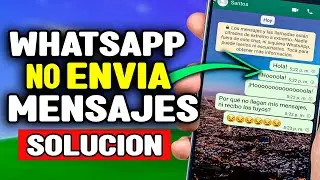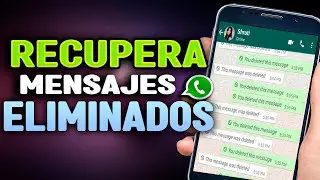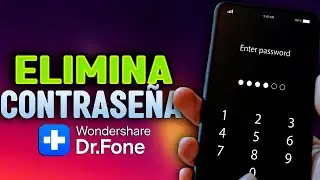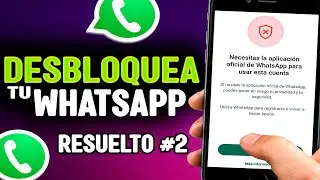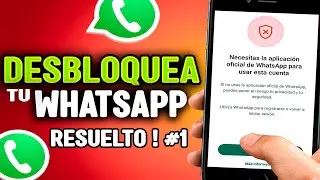How to Transfer WhatsApp to Another Phone Without Losing Conversations Using Your SD Card |2024-2025
How to transfer WhatsApp to another phone without losing conversations using your SD card in a simple and easy way in three steps.
Follow me on social media
▶ Subscribe here: ❤❤ https://bit.ly/3aheFTr ❤❤ and become part of our community ◀
▶ Blog: https://bit.ly/36soz0z
▶ Facebook: https://bit.ly/2XfgE28
▶ Instagram: https://bit.ly/3gg5Ae0
▶ Twitter: https://bit.ly/3ggDRd7
▶ Pinterest: https://bit.ly/2zipIM5
▶ Skype: Mundo Virtual Pro
▶ Join the closed group: https://bit.ly/2A4PIua ◀
⌚ Timeline ⌚
0:00 Introduction
2:19 Create a local WhatsApp backup on the old device.
3:38 Transfer the local WhatsApp backup to the SD card.
6:28 Transfer the SIM card and SD card to the new device to activate the WhatsApp backup.
≡≡≡≡≡≡≡≡≡≡≡≡≡≡≡≡≡≡≡≡≡≡≡≡≡≡≡≡≡≡≡≡≡≡≡≡≡≡≡≡≡≡≡≡≡≡≡≡≡≡≡≡≡≡≡≡≡≡≡≡≡≡≡≡≡≡≡≡≡≡
Common WhatsApp issues with their respective solutions here:
How to transfer my WhatsApp to another phone without losing my conversations, watch here: • Como pasar mi whatsapp a otro telefon... (QR Code Scanning Method #1)
How to transfer my WhatsApp to another phone without losing my conversations, watch here: • Cómo trasladar los chats de whatsapp ... (QR Code Scanning Method #2 Effective)
How to transfer my WhatsApp to another phone without scanning QR code, without using Google Drive, and without losing my conversations, watch here: • Como pasar WhatsApp de un móvil a otr...
How to transfer my WhatsApp to another phone without scanning QR code, without using Google Drive, and without losing my conversations, using only SD card, watch here: • Como pasar WhatsApp a otro celular si...
How to activate USB debugging, developer options, and more. Watch here: • Como activar opciones de desarrollado...
≡≡≡≡≡≡≡≡≡≡≡≡≡≡≡≡≡≡≡≡≡≡≡≡≡≡≡≡≡≡≡≡≡≡≡≡≡≡≡≡≡≡≡≡≡≡≡≡≡≡≡≡≡≡≡≡≡≡≡≡≡≡≡≡≡≡≡≡≡≡
If you have any questions or comments, we are happy to help you as soon as possible and with the utmost effectiveness. From here, the Mundo Virtual Pro team sends you a big hug and good vibes, everyone.