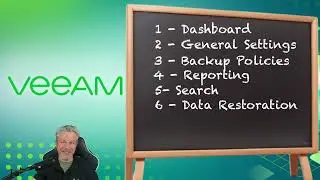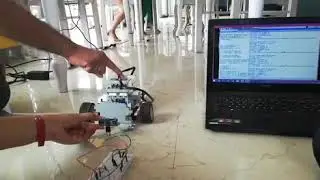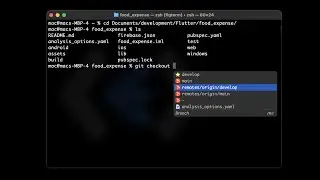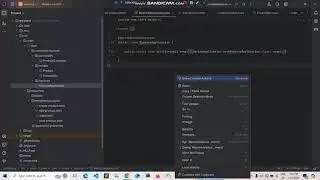Angular 18 Routing and Navigation | Router Links, Router Outlet & Multiple Pages
I will take your Angular 18 project to the next level in this video by setting up routing and navigation using Angular’s powerful Router module. You’ll learn how to create multiple pages, such as Home, About Us, and Services, by defining routes and linking them with Router Links. We also demonstrate how to utilize the Router Outlet to dynamically display components based on the active route, creating a seamless navigation experience for your users.
I will guide you step by step on how to configure routes in the app-routing.module.ts file, associate each route with its respective component, and connect these routes to navigation links. You'll see how clicking on links in the header or navigation bar dynamically loads different pages without reloading the application.
Github URL:https://github.com/richard9004/GTH_Ev...