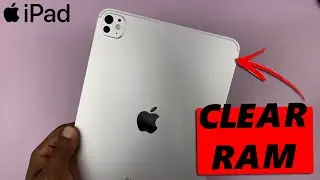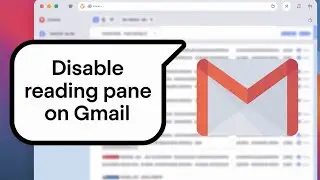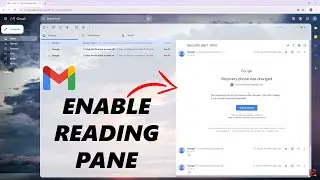How To Disable Developer Options On Android (Samsung Galaxy)
Our tutorial on how to disable Developer Options on your Android Samsung Galaxy device!
Read: https://www.webproeducation.org/how-t...
Developer Options in Android provide advanced settings for debugging and tweaking your phone, but it's essential to disable them for security and stability once you're done using them.
In this step-by-step guide, we'll walk you through the simple process of turning off Developer Options on your Samsung Galaxy smartphone. Follow along as we show you the exact steps to navigate through your device settings and disable these options.
Whether you've been exploring these developer settings for app testing or customization purposes, it's crucial to disable them to prevent unintended changes to your phone's performance.
Disable Developer Options On Android (Samsung Galaxy):
How To Disable Developer Options On Android:
How To Disable Developer Options On Samsung Galaxy:
How To Turn OFF Developer Options On Android:
How To Turn OFF Developer Options On Samsung Galaxy:
Step 1: Assuming the Developer Options are already enabled, open the "Settings" app on your Android Samsung Galaxy device.
Step 2: Scroll down and select "Developer options". If you don't see this option immediately, it may be under the "System" or "About Phone" section for some Android phones.
Step 3: Once in the Developer Options menu, you'll see an ON/OFF toggle at the top of the screen.
Simply toggle the switch to turn Developer Options off.
Galaxy S23 Ultra DUAL SIM 256GB 8GB Phantom Black: https://amzn.to/3IneO8x
Galaxy S23 Ultra DUAL SIM 256GB 8GB Green: https://bit.ly/3xagLyr
#samsung #samsunggalaxy #samsunggalaxys23 #samsunggalaxys23plus #samsunggalaxys23ultra #galaxys23 #galaxys23plus #galaxys23ultra #s23 #s23plus #s23ultra #samsungmobile #samsungphone #samsungphones #samsunggalaxytab #galaxytab #androidtips #mobiletips #samsungtutorial
----My Gear for YouTube videos----
Main Camera (iPhone 13 pro): https://amzn.to/3GZztve
Tripod: https://amzn.to/35acqRa
Cell Phone Tripod Adapter: https://amzn.to/3v3wFuI
Lights: https://amzn.to/3vkoGK7
As full disclosure, I use affiliate links on this channel and purchasing through these links earns me a small commission. The price you pay will be the same!
Website: https://www.webproeducation.org
Facebook: / webproeducation.org
Twitter: / webpro_e
Instagram: / webproeducation