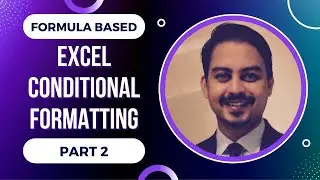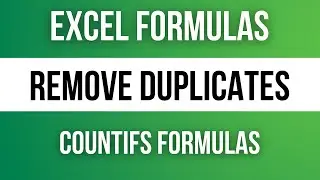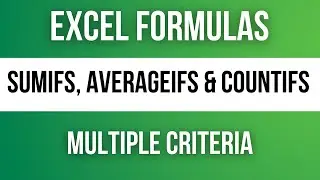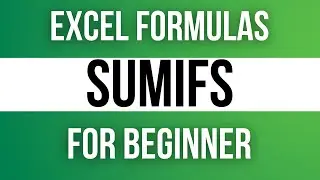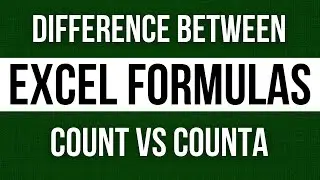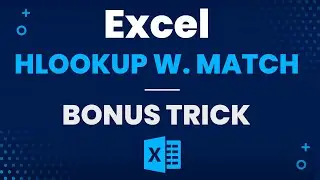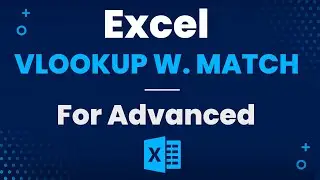Top 20 Excel Shortcuts within 10 minutes
In this tutorial, you will learn 20 must know excel shortcuts to get a hands on excel. This excel shortcuts and tricks will keep your speed up while working on the data.
Following shortcuts are covered in this video:
01:01 Ctrl F1 - Key that enables and disables the Office Ribbon
01:49 Alt - Press and release the ALT key to display the key tips next to each Ribbon command
02:38 F4 - Repeats the last command or action, if possible
03:06 F4 - Also, used for Cell referencing ($)
03:51 F2 - Begins editing the active cell
04:16 Ctrl ` - Displays the formula in each cell instead of the resulting value
05:03 Ctrl PageDown - Moves to the previous sheet
05:10 Ctrl PageUp - Moves to the next sheet
05:59 Ctrl Arrow Key - Moves to the edge of a data block; if the cell is blank, moves to the first nonblank cell
06:22 Ctrl A - Selects the entire worksheet/data array depending on active cell selected
07:21 Ctrl Shift Arrow Key - Select from the active cell to the end of a row/column
Shift Arrow Key - Expands the selection in the direction indicated
08:23 Ctrl Spacebar - Select the entire column(s) in the selected range
08:35 Shift Spacebar - Select the entire row(s) in the selected range
08:53 Ctrl + OR Ctrl Shift = - Insert Row/Column/Cell
09:10 Ctrl - - Delete Row/Column/Cell
09:18 Ctrl C; Ctrl V & Ctrl X
09:32 Ctrl 1 - Actives "Format cells..."
Check out our 13 hrs. Full Excel Course - https://bit.ly/35U17xp
Top 20 Excel Shortcuts within 10 minutes
#excelshortcuts #excelshortcutsandtricks #shortcutkeys