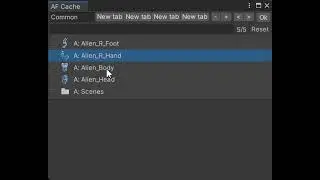Unity Assets Cache - Grid view supported
The Assets Cache is an invaluable resource that optimizes development and design time for your games. By utilizing the Assets Cache, you can significantly streamline your workflow and enhance productivity. Discover it here: https://assetstore.unity.com/packages...
This powerful tool offers comprehensive caching capabilities for a wide range of objects, including audio files, prefabs, child objects within prefabs, game objects within scenes, and even game objects instantiated at runtime. Its versatility knows no bounds.
Operating the Assets Cache is effortless. Simply drag and drop your desired objects into the intuitive Assets Cache window. This convenient interface allows for quick and easy access to all your cached assets.
Key Features:
Streamlined Cache List Display: Efficiently manage and navigate your cached assets.
Instant Object Ping: Easily locate and highlight specific objects within the cache.
Convenient Object Opening: Seamlessly access and edit cached objects with a single click.
Enhanced Flexibility: Take advantage of the drag-and-drop functionality to effortlessly create objects or references in various locations such as the Scene view, Hierarchy, or Inspector. You can also add components with ease.
Unlock the full potential of your game development process with the Assets Cache. Save time, increase efficiency, and unleash your creativity like never before.
//
Assets Cache help you to save your dev and design game time
https://assetstore.unity.com/packages...
This tool can cache everything is Object
Audio
Prefab
Child on prefab
Gameobject on Scene
Gameobject instantiate at runtime
etc
Simple, drag and drop objects to the Assets Cache window
You can quick access them through cache window
Features
Display cache list
Ping object
Open object
Grab the icon and drag it, you can drop it in several places like Scene view, Hierarchy, Inspector to create object or create reference, or add component,...