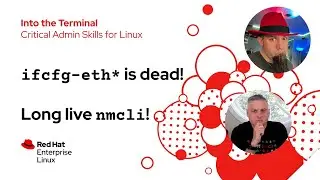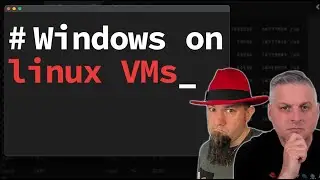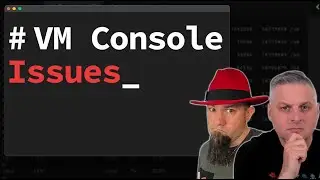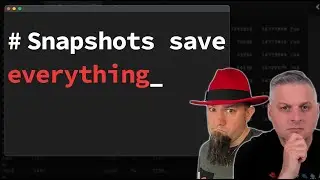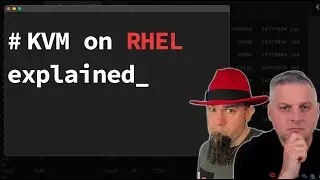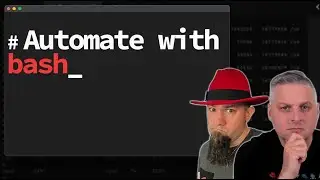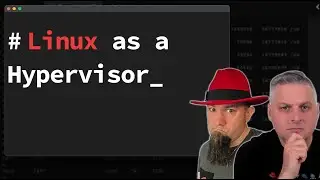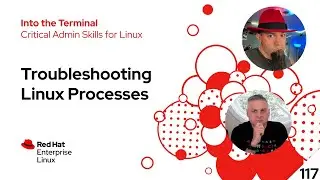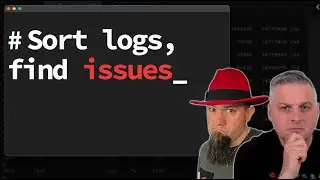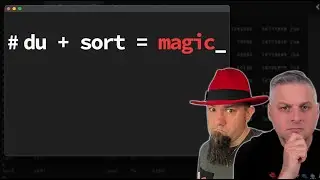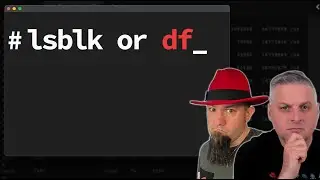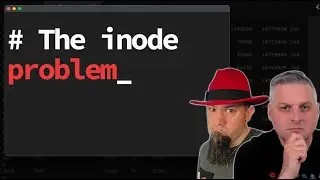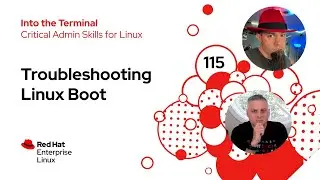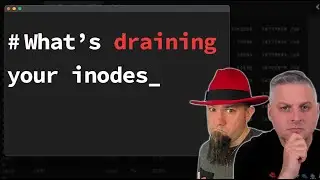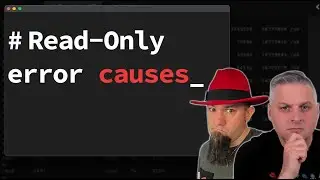Managing Virtual Machines with KVM on RHEL via Web Console
Learn how to efficiently manage virtualization on KVM within a Red Hat Enterprise Linux (RHEL) environment using the web console. The tutorial demonstrates adding and configuring virtual machines, allocating resources like CPUs and memory, attaching disks, and creating snapshots for easy system recovery. This detailed walkthrough provides practical insights for optimizing home lab setups and leveraging virtualization tools within RHEL.
- - - -
Critical Administration Skills for Red Hat Enterprise Linux: Whether you are new to Linux or new to RHEL, join our hosts for a hands-on look into the commands and processes, ask questions, and grow your knowledge.
Get Started with Red Hat Enterprise Linux: https://developers.redhat.com/register
Try it for yourself: https://redhat.com/interactive-labs
Continue the conversation: / redhat
Local Virtualization on Linux | Into the Terminal 104
https://youtube.com/live/k0kuEP2R0jU
Nate Lager: / gangrif
Scott McBrien: / stabby_mc
Libvirt
https://libvirt.org/
QEMU
https://www.qemu.org/
KVM
https://linux-kvm.org/page/Main_Page
https://www.redhat.com/en/topics/virt...
00:00 Introduction to Virtualization Management
00:10 Navigating the Web Console
00:23 Managing Virtual Machines
00:45 Editing VM Resources
01:42 Adding a New Disk
02:53 Using the Console
04:10 Taking Snapshots
05:43 Restoring from Snapshots