soft 404 errors - Google Search Console | blogger
As a blogger, it's crucial to maintain a website that is user-friendly and search engine optimized. However, even with the best efforts, you may encounter soft 404 errors, which can negatively impact your website's search engine ranking. In this article, we will delve into the concept of soft 404 errors, their implications, and how bloggers can effectively identify and fix them to improve their website's performance on Google Search Console.
Understanding Soft 404 Errors
What are Soft 404 Errors?
Soft 404 errors occur when a webpage is not found, but the server returns a "200 OK" status code instead of the correct "404 Not Found" code. This means that the page might appear to be valid, but it lacks actual content. For search engines like Google, soft 404 errors can be confusing, as they cannot determine if the page is genuinely unavailable or if it's a technical glitch.
Why are Soft 404 Errors a Concern?
Soft 404 errors can harm your website's SEO efforts. When Google encounters these errors, it may remove the affected pages from its index, causing a drop in organic traffic and search visibility. Additionally, it may signal to search engines that your site lacks quality content or is misleading users.
Identifying Soft 404 Errors
Google Search Console
Google Search Console is a valuable tool for identifying soft 404 errors on your website. It provides detailed reports on various issues that might affect your site's performance on Google Search. To check for soft 404 errors, follow these steps:
1. Log in to your Google Search Console account.
2. Navigate to the "Coverage" report.
3. Look for the "Soft 404" section in the report.
4. Review the URLs listed under "Soft 404" to identify the affected pages.
Manual Checks
Apart from using Google Search Console, you can perform manual checks by visiting the URLs reported as soft 404 errors. Look for any pages that display an empty page or content that is significantly different from what the URL suggests. If the page lacks relevant content, it might be a soft 404 error.
Fixing Soft 404 Errors
1. Update Content and Redirect
For URLs flagged as soft 404 errors, review the content and update it with relevant information. If the page is genuinely gone, create a 301 redirect to a similar or relevant page. This helps preserve the link equity and ensures users are redirected to useful content.
2. Use Custom 404 Page
Create a custom 404 error page that provides helpful information and suggests alternative content to visitors. This way, even if a user encounters a broken link, they won't be discouraged and might explore other valuable sections of your website.
3. Implement 404 Error Handling
Ensure your server is configured to return the appropriate "404 Not Found" status code for non-existing URLs. This helps search engines understand that the page is genuinely unavailable.
Conclusion
In conclusion, soft 404 errors can be detrimental to a blogger's website, affecting search engine ranking and user experience. By understanding what soft 404 errors are, using Google Search Console to identify them, and implementing appropriate fixes, bloggers can improve their website's SEO performance and ensure a better user experience.
FAQs
1. Are soft 404 errors only relevant to bloggers?
No, soft 404 errors can occur on any website. However, bloggers should be particularly cautious about them, as they can impact search engine rankings and user experience.
2. Can soft 404 errors be fixed permanently?
Yes, soft 404 errors can be fixed permanently by updating content, creating redirects, and implementing proper error handling.
3. How frequently should I check for soft 404 errors on my blog?
It's a good practice to check for soft 404 errors regularly, at least once a month, to ensure your website's health and performance.
4. Can soft 404 errors lead to penalties from Google?
While soft 404 errors themselves might not lead to direct penalties, they can harm your website's overall SEO and ranking.
5. Is Google Search Console the only tool to identify soft 404 errors?
While Google Search Console is a valuable tool, you can also use other website auditing tools to identify and resolve soft 404 errors.










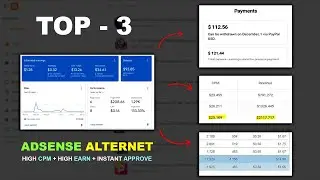








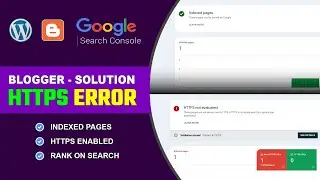

![Best AdSense Alternative For Blogger - Instant Approval [2024]](https://images.videosashka.com/watch/EFJ6EbqYC0A)

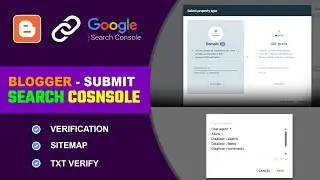
![🔗How to Connect Hostinger Domain with Blogger | Blogger Domain Setup [Complete]](https://images.videosashka.com/watch/nfeR9w0S8_Q)
![🆓Free Domain for Blogger | How to Get Free Domain for Blogger 2024 [Custom Domain]](https://images.videosashka.com/watch/TuGH3NdNtG4)


![How to Buy Domain on Hostinger by Google Pay - PayTM - Phonepe - UPI | Blogger Domain [FREE - TIPS]](https://images.videosashka.com/watch/n5Tro5GTaZs)


