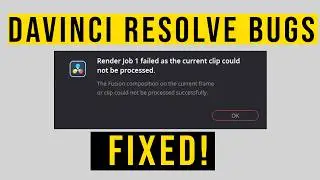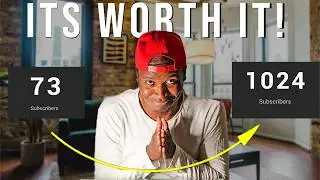6 Ways to Fix Davinci Failed Export
Are you struggling with failed exports in DaVinci Resolve? In this video, we cover 6 practical solutions to help you resolve export issues and successfully render your projects. From optimizing your render settings to troubleshooting common software problems, we’ll guide you through step-by-step fixes to ensure smooth and successful exports. Whether you're a beginner or an experienced editor, these tips will help you get your video projects exported without errors. Watch now and solve your DaVinci Resolve export problems today!
Reach Out to Me:
https://tonyslay.com/contact-us
I used dehancer to enhance my colourgrade and add grain to the video
Get dehancer using this link and use the code SLAY10 for 10% discount
https://www.dehancer.com/
Gear I use
Panasonic S5ii https://amzn.to/3WtLe6Z
Panasonic s5 https://amzn.to/3SuvTBJ
BMPCC 6K Pro https://amzn.to/4fyBAc6
BMPCC 4K https://amzn.to/4fyBAc6
Godox SL 100D https://amzn.to/4d5a4B6
Hollyland Lark M1 https://amzn.to/3WqCnmu1
Boya Clip Microphone https://amzn.to/4cbK5H3
DJI Air 2s https://amzn.to/44qNrTg
Moza Air gimbal https://amzn.to/3ryeNIU
DJI RS3 Pro https://amzn.to/3Ywl9qv
DJI RS3 https://amzn.to/46zx7S0
(The links are affiliate Links meaning I get a commision if you buy anything using my links at no additional cost)
Connect with me on Social Media
Twitter: @tony_slay254
https://x.com/tony_slay254
Instagram: @tony_slay254
/ tony_slay254
Facebook: Tony Slay 254
/ tonyslay254
In this video, we cover:
Checking and optimizing export settings
Resolving codec and format issues
Fixing media offline errors
Addressing GPU rendering errors
Ensuring adequate system resources
Updating DaVinci Resolve and clearing cache