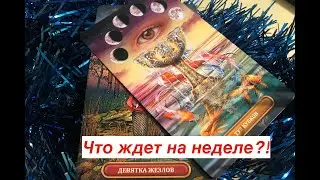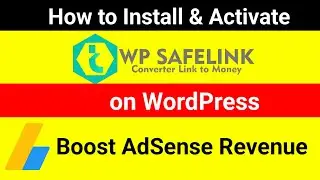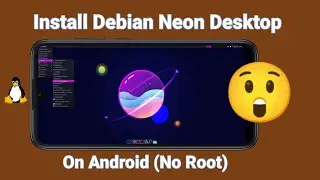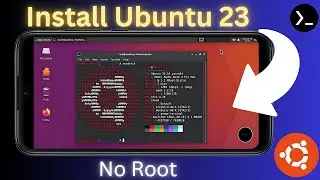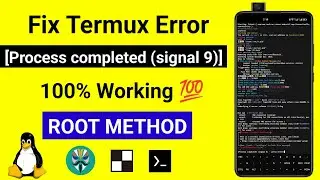GeneratePress Premium Theme Customization Get For Free | GeneratePress Tutorial | 2023
GeneratePress Premium Theme Customization Get For Free | GeneratePress Tutorial | 2023
#WordPressWebsite
#GeneratePressPremium
#WebDesignTutorial
#ProfessionalWebsite
#WebsiteBuildingGuide
Learn how to build a professional website with GeneratePress Premium WordPress theme! In this tutorial, we'll guide you through the process step by step, from installing the theme to customizing your site's layout and design.
With GeneratePress Premium's powerful features, you'll be able to create a stunning website that meets your requirements without relying on third-party page builders. Plus, we'll show you how to add a stylish recent posts widget and social media icons to engage your audience effectively.
Whether you're a small business owner, blogger, or someone looking to create a personal website, this tutorial equips you with the knowledge and resources needed to create an exceptional website that excels in appearance and performance. Join us on this website-building journey with GeneratePress Premium and bring your vision to life! Let's get started!
---------------------------------------------------------------------------------
👉 Join Telegram Group : https://t.me/MaheshTechnicals
👉 Get $200 Credits For 60 DAYs on DigitalOcean : https://m.do.co/c/d83dabc652e8
Full Article : https://bit.ly/45fK5T4
How To Host WordPress Website On Digitalocean : • How To Host WordPress Website On Digi...
Astra Pro WordPress Theme Customization | Astra Pro Tutorial| GET Astra Pro For FREE 2023 : • Astra Pro WordPress Theme Customizati...
All DigitalOcean Tutorials : • DigitalOcean Tutorials
---------------------------------------------------------------------------------
TIMESTAMPS :
00:00 - Intro.
00:15 - Check Website Design First.
01:37 - Reset Website.
02:20 - Login To WordPress Admin Dashboard.
02:31 - Find My Article.
03:20 - Requirement 1 : How To Host WordPress Website On Digitalocean.
04:23 - Requirement 2 : GeneratePress Premium Theme.
04:43 - How To Install GeneratePress Premium WordPress Theme.
06:44 - Activate Pro Modules In GeneratePress Premium Theme.
07:18 - My Custom Layout.
07:28 - Install Marketer Template.
08:47 - Import GeneratePress Customizer Settings.
10:17 - Import Custom CSS.
13:05 - Add Stylish Search Bar to Sidebar.
14:52 - Add Stylish Recent Posts Widget With Thumbnails.
17:08 - Add Stylish Social Media Icons.
18:45 - Final Output.
19:50 - Check Website speed test.
---------------------------------------------------------------------------------
All Topics Coverd :
1. generatepress theme customization
2. generatepress wordpress theme
3. customize generatepress theme
4. generatepress premium tutorial
5. generatepress theme with activation key
6. generatepress theme customization hindi
7. generatepress premium theme customization
---------------------------------------------------------------------------------
Follow Me On Social Media.
Subscribe on YouTube -
/ maheshtechnicals
Facebook page -
/ maheshtechnicals
Facebook Group: / maheshtechnicals
Website-
http://maheshtechnicals.com
Google+
https://plus.google.com/+MaheshTechni...
Instagram-
/ maheshtechnicals
Twitter -
/ mtechnicals
---------------------------------------------------------------------------------
GeneratePress Premium Theme Customization Get For Free | GeneratePress Tutorial | 2023