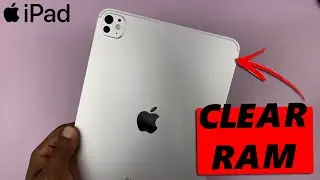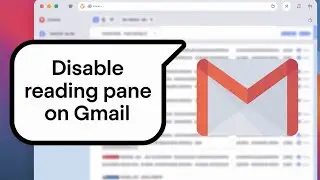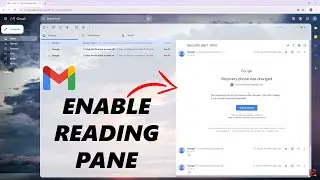How To Hide Caller ID(Phone Number) On Samsung Galaxy A34 5G
Here's how you hide your caller ID on Samsung Galaxy A34 5G
Typically, when someone calls you, you can see their mobile number if it's a new number or you haven't saved the number. For whatever reason, you might decide to hide your caller ID number from people.
If you hide your caller ID, whenever you call someone, they'll see the notification 'Unkown number' or 'Private number' calling. You can enable this setting on your Samsung Galaxy A34 5G.
How To Hide Caller ID Number On Samsung Galaxy A14
Open the Phone app
Tap on "Keypad"
Tap on the three dots at the upper right corner
From the menu that appears, tap on "Settings"
Scroll down and tap on "Supplementary services"
Tap on "Show your caller ID"
Tap on "Never"
There's the "Network default" option. This will automatically use the network available to either show you the caller ID or not.
Samsung Galaxy A14 (Factory Unlocked):
https://amzn.to/42qe7TO
Galaxy S23 Ultra DUAL SIM 256GB 8GB Phantom Black:
https://amzn.to/3IneO8x
Galaxy S23 Ultra DUAL SIM 256GB 8GB Green:
https://bit.ly/3xagLyr
----My Gear for Youtube videos----
Main Camera (iPhone 13 pro): https://amzn.to/3GZztve
Tripod: https://amzn.to/35acqRa
Cell Phone Tripod Adapter: https://amzn.to/3v3wFuI
Lights: https://amzn.to/3vkoGK7
As full disclosure, I use affiliate links on this channel, and purchasing through these links earns me a small commission. The price you pay will be the same!
Website: https://www.webproeducation.org
Facebook: / webproeducation.org
Twitter: / webpro_e
Instagram: / webproeducation