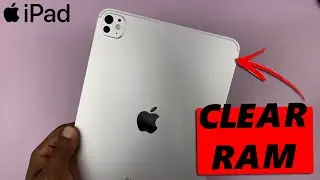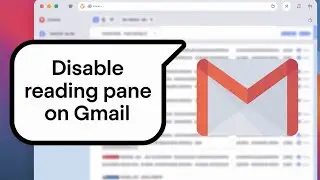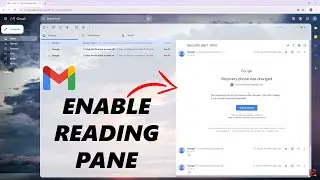How To Turn OFF Quiet Mode On Instagram
In this tutorial, we'll guide you through the simple steps to turn OFF Quiet Mode on Instagram, ensuring you never miss a beat again.
Read: https://www.webproeducation.org/how-t...
Are you tired of being kept in the dark on Instagram? Say goodbye to the silence and hello to the full spectrum of updates!
Quiet Mode can be a useful feature for managing your time, but sometimes you need to break free and immerse yourself in the bustling world of Instagram. Whether you're itching to catch up on the latest posts, engage with your followers, or simply stay connected, disabling Quiet Mode is the key to unlocking your Instagram experience.
Turn OFF Quiet Mode On Instagram:
How To Disable Quiet Mode On Instagram:
How To Deactivate Quiet Mode On Instagram:
Step 1: Launch the Instagram app on your smartphone. Make sure you're logged in to your account and running the latest version. Tap on your profile icon at the bottom right corner of the screen to go to your profile page.
Step 2: On your profile page, tap the three horizontal lines (hamburger icon) at the top right corner.
Select "Settings and Privacy" from the menu that appears.
Step 3: Under Settings and Privacy, tap on "Notifications". This will take you to a page where you can manage all your notification preferences.
Step 4: Look for "Quiet Mode" under the Notifications settings. Tap on it to access the Quiet Mode options. Here, you can schedule quiet mode or enable it for specific days.
Step 5: If Quiet Mode is currently enabled, however, the toggle switch next to it should be blue. Simply tap on the toggle switch to turn off Quiet Mode. It will now turn grey.
Step 6: Instagram may prompt you to confirm your decision to disable Quiet Mode. When prompted, confirm by tapping "Turn Off Quiet Mode".
You will now be free to explore, engage, and enjoy all that Instagram has to offer without any limitations.
#instagram #insta #instagramstatus #instagramstory #instagramstories #instagram_status #quietmode #tutorial #socialmedia #socialmediatips
----My Gear for YouTube videos----
Main Camera (iPhone 13 pro): https://amzn.to/3GZztve
Tripod: https://amzn.to/35acqRa
Cell Phone Tripod Adapter: https://amzn.to/3v3wFuI
Lights: https://amzn.to/3vkoGK7
As full disclosure, I use affiliate links on this channel and purchasing through these links earns me a small commission. The price you pay will be the same!
Website: https://www.webproeducation.org
Facebook: / webproeducation.org
Twitter: / webpro_e
Instagram: / webproeducation