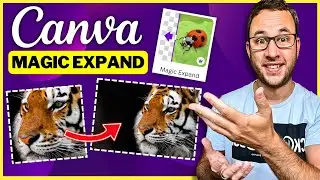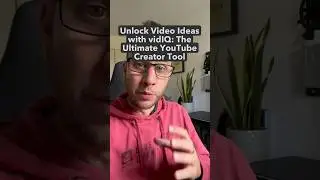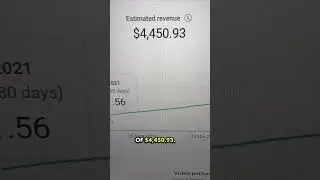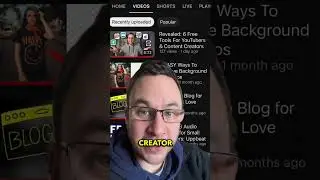EASILY Create YouTube Profile Pictures in Canva (Tutorial)
It takes less than 2 minutes, maybe even 1, to create a YouTube profile picture for your channel. I am going to show you how, using Canva. Not only is this tutorial beginner friendly, it’s also a method you can do for free without having to pay another subscription.
📌 What You’ll Learn in This Video:
✅ How to create YouTube profile pictures in Canva
✅ How to use Canva templates or start from scratch
✅ Removing the background of your image
✅ Making them high contrast B&W to stand out
👉 Try Canva for FREE: https://jon100.com/canva (aff link)
👉 Subscribe for more tutorials: https://www.youtube.com/c/JonDavis?su...
Looking for More Canva Tutorials & Tips?
Check out my playlist on Canva tutorials to learn more about designing, video editing, and content creation with this powerful tool.
//WATCH NEXT:
○ How to record your screen with Canva • How to Screen Record Using Canva (Tut...
○ Generate 100’s of YouTube Ideas with these AI driven YouTube tools • Find 100’s of VIRAL Video Ideas & Blo...
○ How YouTube Changed My Life (As A Quiet Person) • How YouTube Changed My Life | Over 40...
○ Watch my IN-DEPTH Spotter Studio Review and Hands-on Demo (28 Mins): • Spotter Studio Review: Plan YouTube V...
○ Come up with Viral Video Ideas Easily • 1of10 Review & Demo | Best Tool For Y...
○ How to Record Yourself & Your Screen • How To Screen Record With Filmora 13 ...
○ Get Started As A Part-Time Content Creator • How To Get Started as a Part-Time Con...
○ Lessons From a Viral YouTube Video (By An Average Joe) • Going Viral On YouTube As A Small Cre...
○ Never run out of YouTube Ideas - • UNLIMITED YouTube Content Ideas For Y...
//TOOLS & SERVICES:
○ Watch my Skillshare course for free and learn how to create whiteboard explainer videos https://jon100.com/skillshare
○ Where I Design & Create Things - https://jon100.com/canva
○ Where I Develop New Skills From Experts (30 Days Free) - https://jon100.com/skillshare
○ Find Viral Title & Thumbnail Ideas - https://jon100.com/1of10
○ My Favourite, Beginner Friendly, Animation Software - https://jon100.com/videoscribe
○ YouTube Ideation and Planning Tool (AI & Data Driven) - https://jon100.com/spotter
Subscribe For More!! ▶ https://www.youtube.com/c/JonDavis?su...
-------------------
Who & What is this channel about?
○
Welcome! I'm Jon, a 40-something-year-old, tired Dad, trying to juggle parenting, a busy day job and this YouTube channel. On this channel, I help people learn the tools and applications to enable them to start and grow a YouTube channel even with a busy life and responsibilities, using proven strategies and tech.
If that floats your boat, hit subscribe.
#jondavis
#youtubeprofile
#canvatutorial
#canva
** THANKYOU **
If there are any subjects you would like to see then give me a shout in the comments.
DISCLAIMER
▸ This is NOT a sponsored video.
▸ Financial results displayed may not be typical and can vary due to a number of factors including experience and effort. You've got to apply yourself and make a commitment to level up your skills, embrace failure on the way, and get better every single day. There are no easy push button solutions - they all take effort.
▸ Some affiliate links are used, which means that I earn a small commission if you click the link and make a purchase which helps me make more videos and buy more things to review.
TIMESTAMPS
0:00 Intro
0:29 Choose a Template
1:08 Image & Text Profiles
2:34 Blank Canvas & Frames
3:32 It’s Behind You
4:33 You
5:36 Abracadabra
6:20 Get in Position
6:45 Border Control
7:11 Photo Adjustments
9:53 Export & Publish to YouTube


![HOW TO GET FISHMAN KARATE + SHOWCASE! [SQUARE PIECE]](https://images.videosashka.com/watch/hYK8KdZ8dW4)