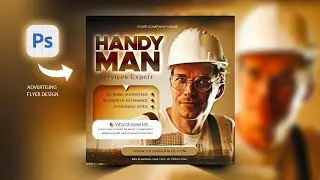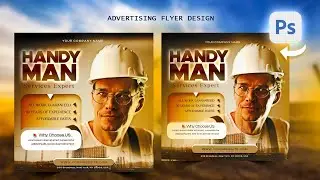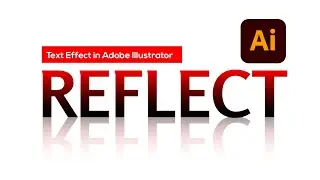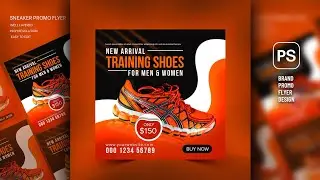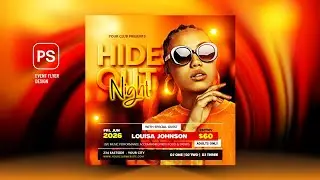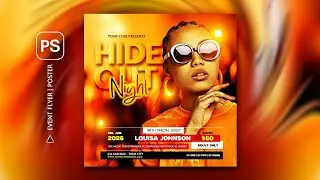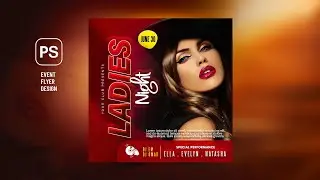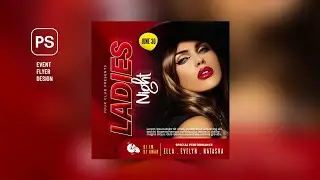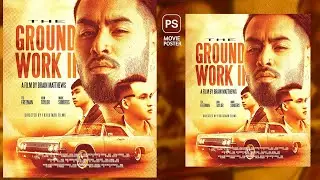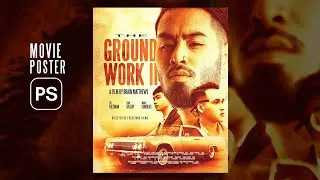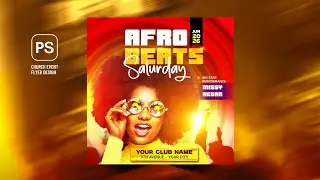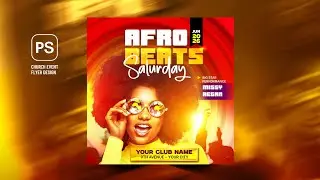How to Fix " VCRUNTIME 140_1.dll " not Found! Missing MSVCP140.dll | Photoshop 2023
Are you facing a problem while opening Photoshop 2023 on Windows 7, 8, 10 and 11. Don't worry! In this tutorial I will show you how to fix it and resolve the issue.
Boop the Like button, SUBSCRIBE & Turn on the post notifications if this is first time here.
Donate To Support the Channel 👉https://www.buymeacoffee.com/kaybryte
------- SUBSCRIBE TO MY SECOND CHANNEL --------
✔️ / cwjoe
Download Link 1 : X64 Users (64-bit Operating System)
https://drive.google.com/file/d/1AERn...
Download Link 2 : X86 Users (32-bit Operating System)
https://drive.google.com/file/d/1AB1R...
Thumbnail Photo Credit
✔️https://www.freepik.com/free-photo/jo...
Check Other Awesome Tutorial Playlists
Adobe Photoshop Tutorials: • How to Turn Photo into Digital Oil Pa...
Photoshop Text Effects: • Sliced Text Effect | Photoshop Tutori...
Packaging & Label Design: • Product Packaging Design (Coffee Pack...
Advertising Banner Designs: • Nike Air Product Promotion Banner Des...
Poster Designs: • Motivational Poster Design | Photosho...
Flyer Designs: • Burger & Pizza Restaurant Promo Flyer...
#photoshop2023 #dll #error #windows
DISCLAIMER
This video is intended for educational purposes only and does not encourage any form of hacking or cheating.