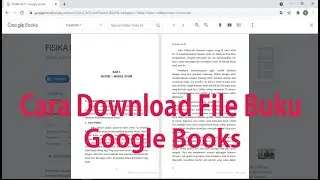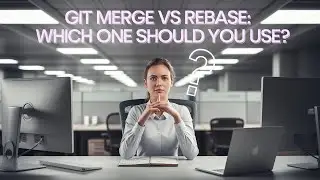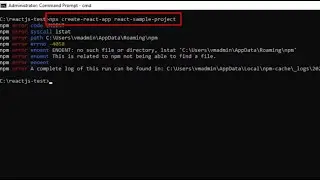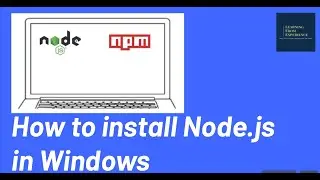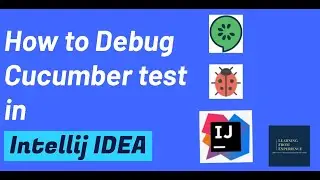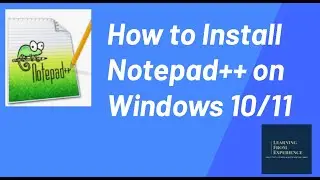Spring Boot support in Visual Studio Code | Spring boot with Microsoft VS Code|Spring boot in VSCode
Unlock the full potential of Spring Boot with Visual Studio Code in this step-by-step tutorial! Ideal for Java developers of all levels, this video guides you through setting up the Spring Boot Extension Pack in VS Code, creating a project with Spring Initializr, customizing your workspace, and efficiently running and debugging your applications. Enhance your Java development workflow and embrace the power of Spring Boot with VS Code today!
What You'll Discover:
Essential Extensions: Learn how to enhance your VS Code with the Spring Boot Extension Pack, including Spring Boot Support, Spring Initializr Java Support, Spring Boot Dashboard, and the Java Extension Pack.
Spring Boot Project Setup: We'll show you how to seamlessly create a new Spring Boot project, adding the necessary dependencies for a robust Java application.
VS Code Customization for Java: Dive into customizing your VS Code settings to optimize your Java and Spring Boot development environment, focusing on workspace settings and Java runtime configurations.
Efficient Execution & Debugging: Master running and debugging your Spring Boot applications within VS Code, leveraging the editor's integrated tools for a streamlined development process.
This tutorial is perfect for developers looking to leverage Spring Boot's simplicity and VS Code's efficiency, from beginners to seasoned Java professionals.