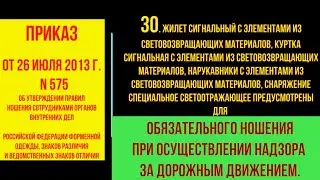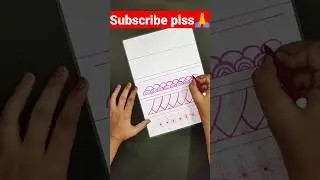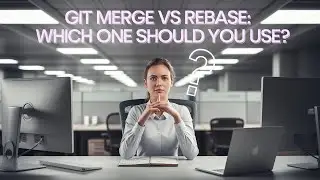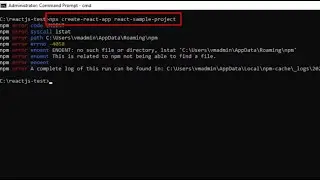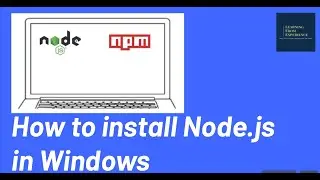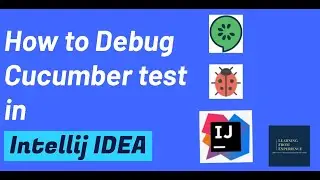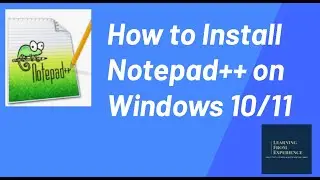Fix npx create-react-app Error: No Such File or Directory, lstat C:\Users\username\AppData\npm
Are you encountering the "no such file or directory, lstat 'C:\Users\username\AppData\Roaming\npm'" error when running npx create-react-app? Don't worry—this video walks you through a step-by-step solution to fix the issue and get your React project up and running in no time.
In this tutorial, we cover:
The root cause of the npx create-react-app error.
How to resolve the missing npm directory issue.
Why the npx command looks for the npm folder and its significance.
Tips to ensure a smooth setup for your React environment.
Whether you're a beginner or an experienced developer, this video will help you understand and fix this common issue, allowing you to continue building your React applications without any hassle.


![[Top 20] wpopoff challenge by EatingBabies First Victor](https://images.videosashka.com/watch/Eakw3QsOJps)