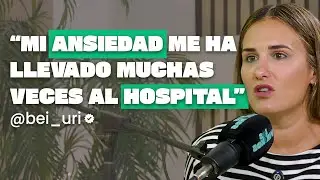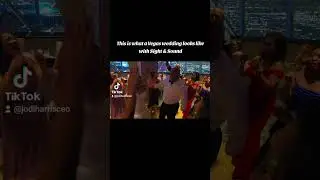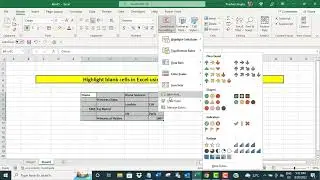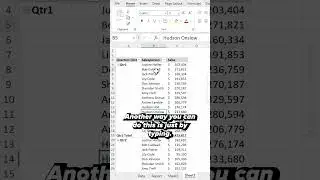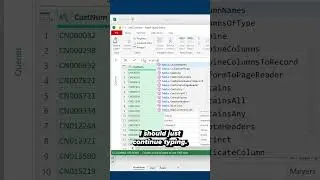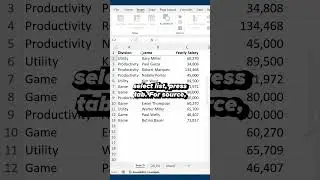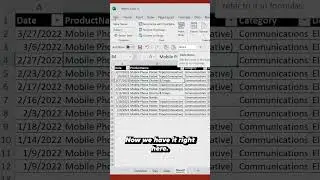How to Use Power Apps | Get Started with THIS Tutorial & Create your 1st app
Join 400,000+ professionals in our courses here
Learn how to use Microsoft Power Apps to build and use custom business apps that connect to your data and work across the web and mobile - in simple steps, without any complex coding. We'll create a simple app together so you can see the potential of one of Microsoft Power Platform tools.
The first Power App we create writes data to an Excel spreadsheet. The second app will be connected to SharePoint list.
I'll introduce you to the PowerApps interface. I'll show you how to write formulas in Power Apps and how to adjust formulas. You'll learn how to add a checkbox and write the result using the IF statement to the Excel worksheet. You'll also learn how to add drop-down lists in Power Apps.
Power Apps is a suite of apps, services, connectors and data platform for easy application development to build custom apps for your business needs.
00:00 How to Use Microsoft Power Apps
00:46 How to Create a Custom App
01:25 Start From Data
03:30 Play / Preview App
05:08 Change Formatting of App
06:00 Tree View
06:41 Edit Properties
07:30 Add a Drop-Down List
08:43 Add a Checkbox
15:25 Create Power App with SharePoint Lists
16:46 Add App to Teams
18:34 Use App on the Phone
LINKS to more tutorials about Power Tools:
________________
️ Join this channel to get access to perks:
Get the Official XelPlus MERCH:
Not sure which of my Excel courses fits best for you? Take the quiz:
RESOURCES I recommend:
Let’s connect on social:
Instagram:
LinkedIn:
Note: This description contains affiliate links, which means at no additional cost to you, we will receive a small commission if you make a purchase using the links. This helps support the channel and allows us to continue to make videos like this. Thank you for your support!