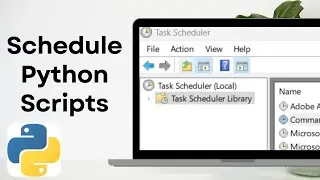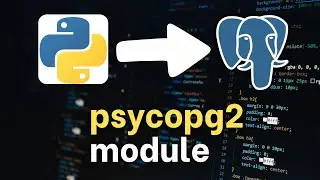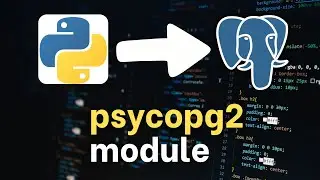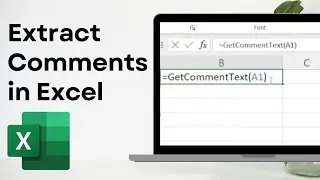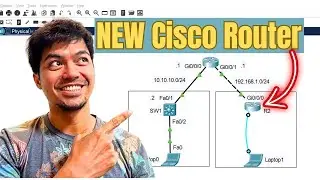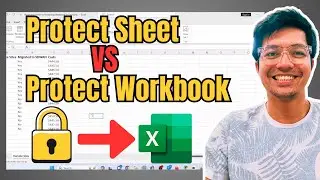How to Configure a Router as a DHCP Server and how to Configure a Relay Agent
How to Configure a Router as a DHCP Server and how to Configure a Relay Agent
Configs for the DHCP Server:
1. ip dhcp excluded-address 10.1.20.250 10.1.20.254
2. ip dhcp pool VLAN20
network 10.1.20.0 255.255.255.0
default-router 10.1.20.254
dns-server 10.1.1.254
1. ip dhcp excluded-address 10.1.30.250 10.1.30.254
2. ip dhcp pool VLAN30
network 10.1.30.0 255.255.225.0
default-router 10.1.30.254
dns-server 10.1.1.254
interface Vlan20
ip address 10.1.20.254 255.255.255.0
!
interface Vlan30
ip address 10.1.30.254 255.255.255.0
Configs for the DHCP Relay Agent:
interface Vlan20
ip helper-address 10.1.1.254
!
interface Vlan30
ip helper-address 10.1.1.254
Verification Commands:
show ip dhcp binding
show ip dhcp pool [poolname]
show ip dhcp server statistics
Summary of DHCP Troubleshooting:
Step 1. If using a centralized DHCP server, at least one router on each remote subnet
that has DHCP clients must act as DHCP relay agent, and have a correctly configured
ip helper-address address subcommand on the interface connected to
that subnet.
Step 2. If using a centralized IOS DHCP server, make sure the DHCP pools’ network
commands match the entire network’s list of router interfaces that have an ip
helper-address command pointing to this DHCP server.
Step 3. Troubleshoot for any IP connectivity issues between the DHCP relay agent and
the DHCP server, using the relay agent interface IP address and the server IP
address as the source and destination of the packets.
Step 4. Troubleshoot for any LAN issues between the DHCP client and the DHCP
relay agent.
Reference:
CCNA Routing and Switching 200-125 Official Cert Guide Library by Wendell Odom