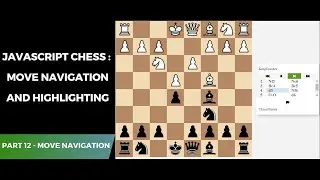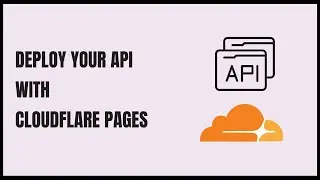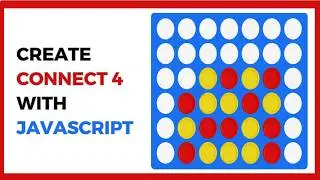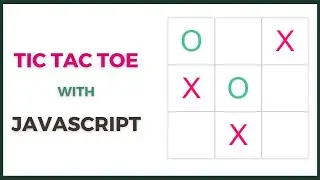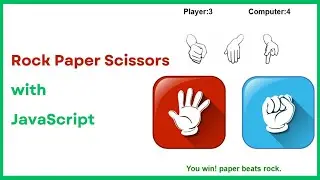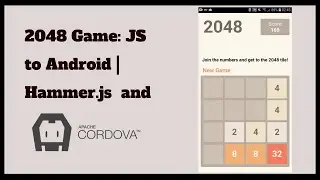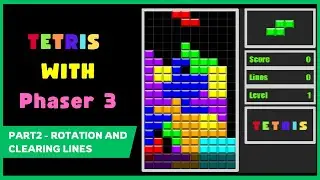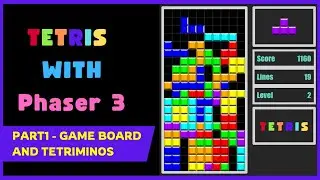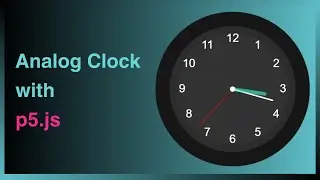Capture Webpage Screenshots with Puppeteer: Full Page, Section, and Element
Learn how to capture Webpage screenshots using Puppeteer, a powerful Node.js library for browser automation. This video covers three key techniques:
Full Page Screenshot: Capture an image of the entire webpage.
Partial Page Screenshot: Take a screenshot of a specific section of the page.
Element Screenshot: Focus on a particular element within the page.
Ideal for developers, testers, and those interested in Puppeteer, this tutorial
provides clear, step-by-step instructions for automating web testing, creating
visual reports, and capturing dynamic content.
Code:https://tinyurl.com/puppeteer-screenshot
How to Install Node js : • Create A Chat Application With Node JS
0:00 Introduction to Taking Webpage Screenshots with Puppeteer
0:20 Capturing Full Page Screenshots
1:28 Capturing Full Page with Scrolling Screenshots
1:59 Capturing Partial Page Screenshots
2:34 Capturing Specific Element Screenshots