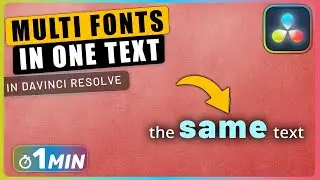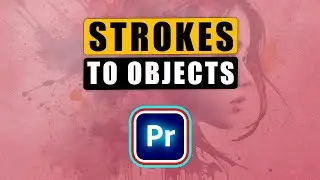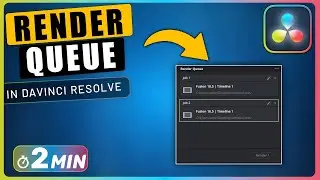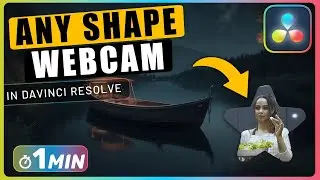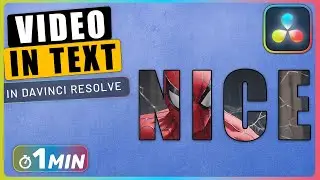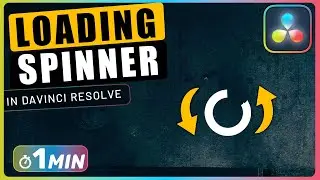How to do a SPIN Transition in Premiere Pro
To begin I added 2 videos to my timeline and I want to create a spin transition between them.
Create a new adjustment layer with default settings.
Then drag it above your videos in timeline.
With your adjustment layer selected, press ctrl + r and set duration to 20 frames.
Now drag it to be at the center of the cut between your clips, hold down the alt key and use left and right arrow keys to move it one frame at a time.
Now go to effects panel and search for transform, drag and drop transform effect into your adjustment layer.
With your adjustment layer selected, go to effect controls and move the play head to the start.
Click on stopwatch next to scale under transform to create a starting keyframe.
Move the play head to the middle and set scale to 350, to create the second keyframe.
Move the play head to the end and click on reset parameter button to set scale to 100 again and create the third keyframe.
Now move the play head at the start and click on stopwatch next to rotation to create a starting keyframe.
Go to next keyframe and set rotation to 180, to create the second keyframe.
Go to next keyframe and set rotation to 360, to create the last keyframe.
Now we have this spin transition with scale, but when rotation happening, we can see these blacks in video.
Move the play head to where you can see the blacks and increase the scale at those positions.
Now let’s add some blur to the transition.
In the effects panel, search for directional blur and drag it to the adjustment layer.
Now move the play head at the start and click on stopwatch next to blur length to create a starting keyframe.
Go to next keyframe and set blur length to 25, to create the second keyframe.
Go to next keyframe and set blur length to 0, to create the last keyframe.
And now our transition is completed.
🔔 Subscribe and Learn MORE: https://bit.ly/3D6M6p3
How to do a Spin Transition Effect in Premiere Pro Chapters:
00:00 Intro
00:10 Add an adjustment layer
00:44 Use transform effect
00:54 Create transition
01:53 Use directional blur effect
02:03 Create blur transition
#premiere_pro #premiere_pro_effects #premiere_pro_tutorials
do a spin transition effect, do a spin transition effect in premiere pro, do a spin transition effect in a minute in premiere pro, do a spin transition effect fast in premiere pro, how to do a spin transition effect, how to do a spin transition effect in premiere pro, premiere pro do a spin transition effect, premiere do a spin transition effect, one minute premiere, use transform effect,use directional blur effect,how to use transform effect,how to use directional blur effect,use transform effect in premiere pro,use directional blur effect in premiere pro,how to use transform effect in premiere pro,how to use directional blur effect in premiere pro
Important Videos and Playlists
======================================
💡 Premiere Pro Tutorials: • Premiere Pro Tutorials
💡 Premiere Pro Effects: • Premiere Pro Effects
💡 Premiere Pro Environment: • Premiere Pro Environment
💡 Premiere Pro Basics: • Premiere Pro Basics
💡 Premiere Pro Essentials: • Premiere Pro Essentials
💡 Premiere Pro Advanced: • Premiere Pro Advanced
►I want to mention that this video is original content of the One Minute Premiere channel, it takes a lot of time and energy to create content that are clear and concise.
❤ Thank YOU for watching! If you know someone who could use this video, share it with them!
👇🏼 Have any questions? Leave a comment below.
✉ Contact me for any inquiries at: [email protected]