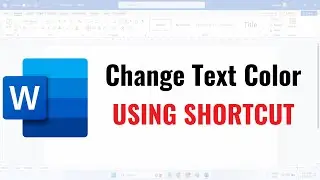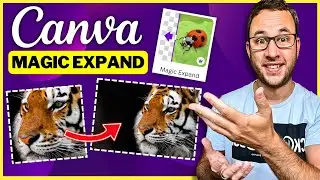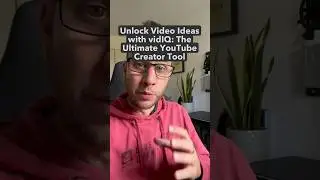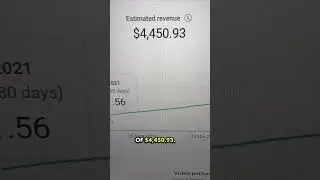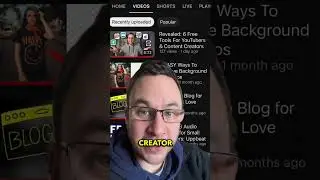Create YouTube Profile Picture In Canva (Fast Tutorial)
Create YouTube Profile Picture In Canva (Fast Tutorial)
🔥 WATCH THESE NEXT:
🎬 PLAYLIST: How To Start & Grow A YouTube Channel ▶
• YouTube Growth Tips & Tricks
🎬 PLAYLIST: How To Make Money Online ▶
• Make Money Online Tips & Tricks
🎬 PLAYLIST: Canva Tutorials ▶
• Canva Tutorials for Beginners
-------------------
This video is a super fast tutorial to show you how to create a youtube profile picture / avatar using canva.
Canva is an awesome tool that can do pretty much anything and is perfect for all your graphic needs when it comes to youtube.
-------------------
Who & What is this channel about?
Welcome! I'm Jon, a 40-something-year-old, slightly knackered Dad. On this channel, I help content creators MAXIMIZE their impact by SIMPLIFYING tech & proven strategies. I want to show you that anything is possible for your online business.
If you are a content creator then subscribe to the channel and I will help you....
Build Passive Income Streams
Grow Your Audience
Learn Tech In The Simplest Way Possible
Monetize Your Online Business With Proven Strategies
I take a no-nonsense, honest and open approach to my content. It may be less sexy than some of the GURU's but I prefer real talk! You will get genuine techniques to earn ACTIVE and PASSIVE INCOME as a content creator.
#Canva
#canvatutorial
#youtubeprofilepic
** THANKYOU **
If there are any subjects you would like to see then give me a shout in the comments.
Life is short. Smell it, taste it, see it as much as you can. Thank you for being a part of it!
DISCLAIMER
▸ This is NOT a sponsored video.
▸ Results are not typical and can vary due to a number of factors including experience and effort.But guess what, there is no such thing as get rich quick, you've got to apply yourself and make a commitment to level up your skills, embrace failure on the way, and get 1% better every single day.
▸ Some affiliate links are used, which means that I earn a small commission if you click the link and make a purchase which helps me make more videos and buy more things to review.