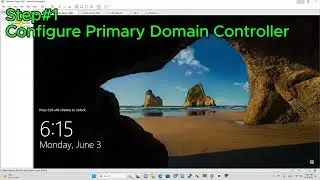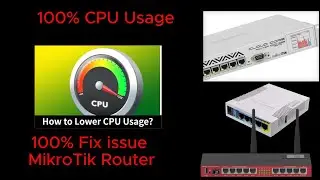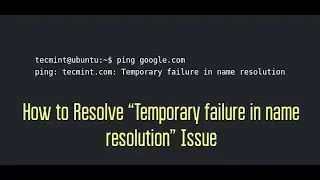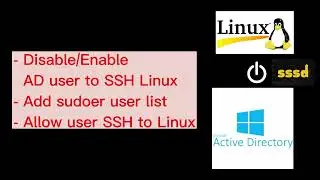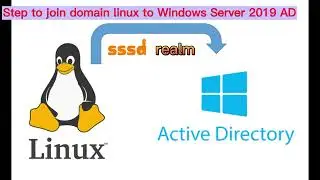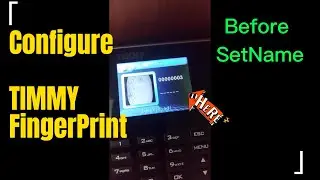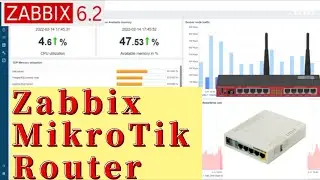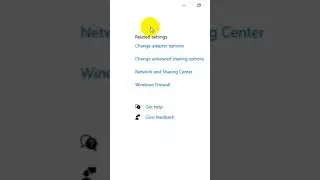Configure TIMMY FingerPrint Part2
Hello all,
This video will show you how to configure step by step TIMMY Finger Print
1. Create Department and Staff
2. Configure Device Management
3. Create Shit Management
4. Create Shit Pathern
5. Create Allotment
6. Download log and upload staff name to Finger Print
7. Collect Report ( Analysis )
8. View Report ( Attendance Detail Report )