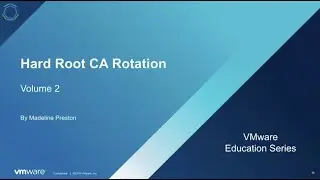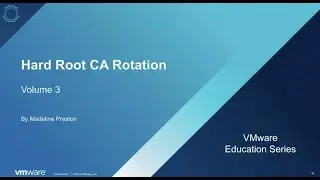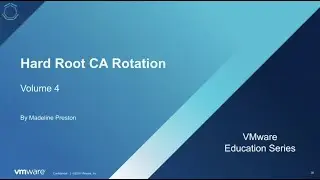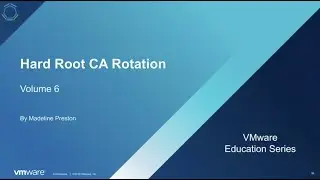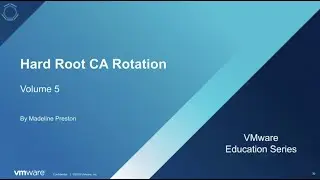Encrypting virtual machines in VMware Workstation 9.x
http://blogs.vmware.com/kb - This video provides a brief demonstration of how you can encrypt your virtual machines in VMware Workstation 9.x. The latest release of Workstation provides this feature which offers the ability to encrypt your virtual machines.
Encrypting a virtual machine secures it from unauthorized use. To decrypt a virtual machine, users must enter the correct encryption password.
When you encrypt a virtual machine, Workstation prompts you for a password. After the virtual machine is encrypted, you must enter this password to open the virtual machine or to remove encryption from it. Workstation displays the encrypted virtual machine with a lock icon until you enter the password to open the virtual machine.
For additional information and instructions, see page 92 of the Using VMware Workstation guide at https://www.vmware.com/pdf/desktop/ws...
For a tutorial on restricting virtual machines in VMware Workstation 9, see • Restricting virtual machines in VMwar...
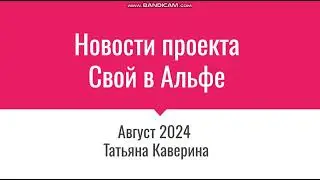


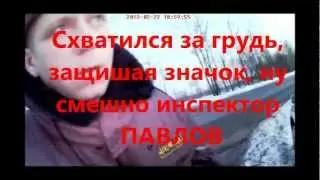

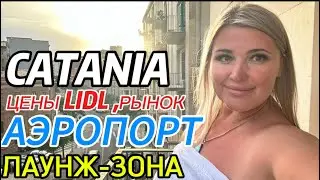

![ENHYPEN (엔하이픈) – Royalty [Color Coded Lyrics Han/Rom/Ina ]](https://images.videosashka.com/watch/SnkFfyXUktc)